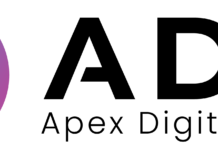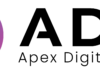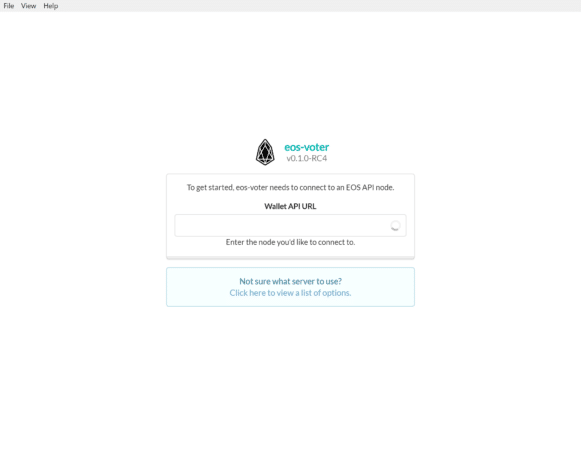
You’ve done your research. You chose your favorite delegate (or delegates). And you’ve acquired your EOS tokens. But now you’re stuck trying to figure out how to vote for an EOS Block Producer. Whether or not this is your first time participating in a Delegated Proof-of-Stake (DPoS) system, the voting process can be intimidating.
You have several options, varying in difficulty and security, through which you can cast your vote. We’re here to walk you through, step-by-step, on how to vote for an EOS Block Producer using two of those options. We recommend the first, the Greymass Voting tool, for most people. It’s simpler to use than the second option, cleos, and more intuitive for beginners. Let’s begin.
Greymass Voting Tool – EOS Voting the Simple Way
For reasons you can figure out below, there were numerous criticisms from the community that EOS block producer voting was too complicated for a regular user. So in response, Greymass, an EOS Block Producer, created a voting tool to help out.
This method isn’t as secure as voting through your command line interface (option #2) because of the reliance on a third-party, Greymass. However, the code is open-source, and the tool has the backing of several other Block Producers.
Step 1. Download and install the voting tool.
Step 2. Connect to an API node. You can find a list of nodes here.
Connect to an EOS API node.
Step 3. Enter your account name, private key, and local wallet password. If you don’t know your account name, click on “Lookup your account name?” to use the finder tool.
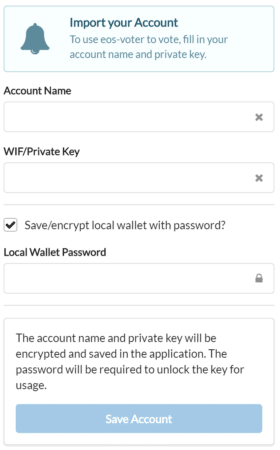
Enter your account information to import your account.
Step 4. Save your credentials. Your information will be encrypted and saved to your machine, so you don’t have to enter them again next time you open the wallet.
Step 5. Vote. From the Producer Voting page, choose your Block Producers. You can select up to 30 of them.
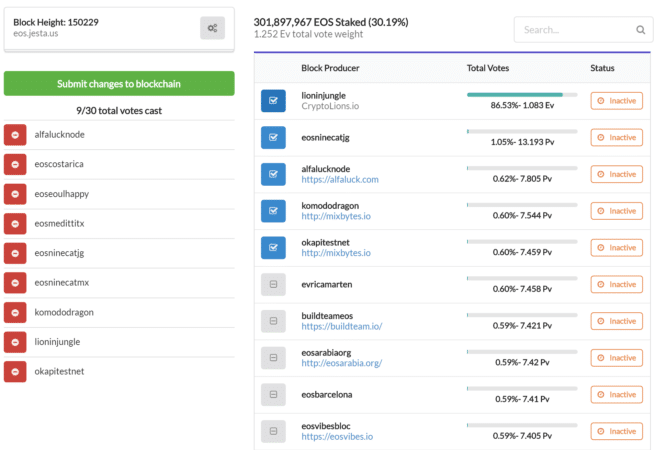
You can vote for up to 30 EOS delegates.
That’s it. Follow five simple steps, and you’re participating in the EOS ecosystem.
Command Line Interface (CLI) – Difficult but Secure
The most secure way to vote for an EOS Block Producer is through your CLI using cleos. However, because you’re voting via command line, it’s not intuitive and can be difficult if you’re not tech-savvy. For that reason, we only recommend using the CLI if you have some technical experience. If not, follow the Greymass Voting Tool tutorial above.
Note: These instructions assume that you already have some EOS tokens and a private/public key pair.
Step 1. Clone the EOS repo from Github.
git clone https://github.com/EOSIO/eos –recursive
Step 2. Navigate into the EOS directory and build.
cd eos
./eosio_build.sh -s “EOS”
cd build
sudo make install
Step 3. Open a new terminal.
(Note: Steps 4 through 7 were required at the launch of the mainnet. But now that the token swap is over, you should be fine without them.)
Step 4. In the new terminal, start keosd.
keosd
Step 5. Create your wallet. There are three ways you can do this.
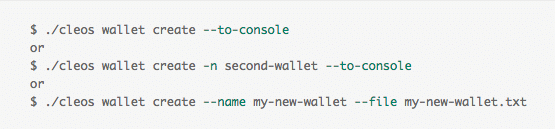
Step 6. After creating your wallet, you’ll receive your password. As always, make sure you store your password in a secure location.
Step 7. Import your private key to the wallet you just created.
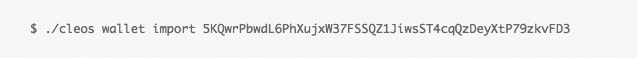
(Note: Steps 4 through 7 were required at the launch of the mainnet. But now that the token swap is over, you should be fine without them.)
Step 8. In the new terminal, from your wallet, connect to a node.

Step 9. Run ‘get info’ to get information about the state of the blockchain.
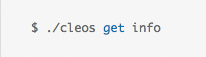
Step 10. Get your account info. If you don’t know your account name, you can find it by entering your public key into the EOS Authority tool.
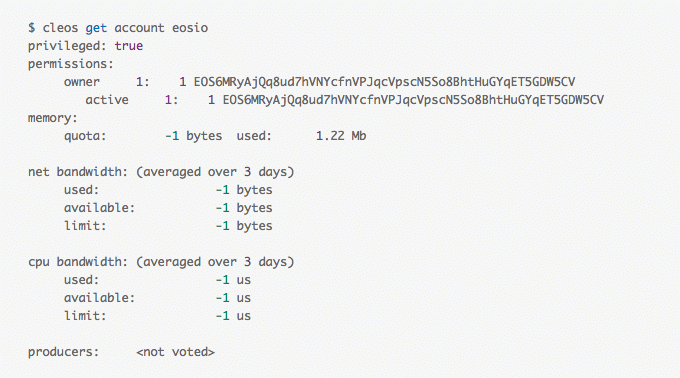
Step 11. Stake EOS tokens to vote.
- from TEXT – The account delegating bandwidth
- receiver TEXT – The account to delegate bandwidth from
- stake_net_quantity TEXT – The amount of EOS to delegate for network bandwidth
- stake_cpu_quantity TEXT – The amount of EOS to delegate for CPU bandwidth
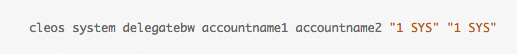
Step 12. List your delegate options for Block Producers.
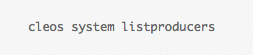
Step 13. Cast your vote(s) using the name displayed in the previous list. You can vote for up to 30 different Block Producers.
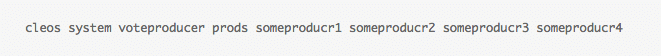
Step 14. Verify your vote by listing the EOS delegates again. The voting percentages should have changed accordingly.
EOS Block Producer Voting – Other Tools
Other than the two tools we outline in this article, there are quite a few different ways to vote. Several Block Producers have created easy-to-use web portals, but these are the least secure mechanisms by far. If you do choose to vote via the web, make sure the tool integrates with Scatter and avoid entering your private key on a webpage.
No matter your preferred method, it’s important to vote. Right now, less than 40 percent of the community has done so. This low turnout means that a small set of community members currently have an unproportionate amount of control over the future of the ecosystem. With this guide in your hand, you’ve got no excuse why you’re not making your voice heard.
The post How to Vote for an EOS Block Producer | Step-by-Step Instructions appeared first on CoinCentral.

Coincentral.com is author of this content, TheBitcoinNews.com is is not responsible for the content of external sites.
Our Social Networks: Facebook Instagram Pinterest Reddit Telegram Twitter Youtube