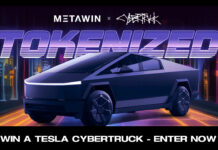There are many of ways to secure your bitcoins. While a big portion of the cryptocurrency community resorts to keeping their coins on an exchange, this is a very unsafe practice. Using a local wallet reduces the risk of losing your Bitcoins considerably. However, local wallets can still be reached in extreme circumstances where an hacker/attacker has access to your computer.
Using a hardware wallet, in the other hand, is a highly secure and comfortable way to secure your Bitcoins. Why? Because it has major advantages in terms of security in comparison with the standard software wallets. A hardware wallet is a special device that stores the user’s private keys, working as a physical bitcoin wallet. It’s part of the so called “Cold Storage” methods, meaning you keep a reserve of bitcoins offline, making it impossible for hackers to reach it. With hardware wallets, one would have to physically take it from you in order to steal your Bitcoins and even then, they would have to know the PIN code/password

Advantages:
- Extremely secure.
The hardware wallet ensures that the signing of a transaction is done inside the device itself, offline, making it very difficult to steal the private key.
It’s immune to computer viruses that steal from software wallets.
Most of the time the software is open source, making it possible for the user to validate the entire operation of the device and its legitimacy.
- Easy to use.
The hardware wallets are usually very user friendly and prevent human errors. They have the advantage over paper wallets, which make you redeem them every time you need or want to spend some bitcoins, spending time and running risks on the transaction.
Disadvantages:
- Expensive.
It’s not the cheapest way to secure your Bitcoins, and in 99% of cases you won’t really need one. Still, it’s better to be safe than sorry.
- Risk of loss,damage or theft.
If you lose or damage your hardware wallet you can lose access to your bitcoins if you didn’t have a backup or restorative seed. In case of theft it will be hard for the thief to access your data, but it is still a risk to be accounted for.
Hardware Wallets:
TREZOR


The Trezor wallet was developed by SatoshiLabs and it currently costs $99. It uses a deterministic wallet structure which means it can hold an unlimited number of keys (BIP 0032/BIP 0044) and it also is an opensource project in which technical decisions are discussed and revised with the wider developer community.
There are only two buttons on Trezor, to confirm or to deny the action, so using Trezor is as easy and as intuitive as it can be. Users can also backup the entire Trezor contents on a small piece of paper and use this backup to regain access to all their coins in case of disaster, loss or theft.
Trezor also introduced a unique way of PIN entering, preventing keyloggers from recording it even when entered on a compromised computer. An encryption passphrase can be set on top of the PIN protection.
Advantages:
- Easy to use;
- Opensource;
- Great community behind the product;
- Can hold an unlimited number of keys;
- Comes in 3 different colors: white, grey and black.
Disadvantages:
- Somewhat expensive
Ledger Wallets
Ledger offers a wide variety of hard wallets in order to meet users’ distinct needs. Ledger wallets come in big and small formats, with and without screen. They seem to be a very dedicated team and offer good quality products at very low prices compared to the competition.
Ledger HW.1


Ledger HW.1 is a low-cost Bitcoin hardware wallet on a small smartcard device. It costs $18
Advantages:
- Small
- Cheap
Disadvantages:
- No screen
- Not open source.
Ledger Nano
Very similar to Ledger HW.1 but slightly larger, the size of a standart usb stick. In fact, the both are identical in terms of functionality, but the Nano comes integrated into a steel case.
Ledger Unplugged

It is a Bitcoin wallet on a credit card sized Java Card. It has advantages over it’s Ledger counterparts: it’s wireless and ergonomic, it fits on a regular wallet, and it’s open source.The only downside it’s the price, being slightly more expensive($36).
Advantages:
- Wireless;
- Ergonomic;
- Open source;
- Price, it’s cheaper than other.
Disadvantages:
- Price, it’s a cheap credit card size wallet but it’s still more expensive than the other ledger options.
Ledger Nano S

Ledger Nano S is a Bitcoin, Ethereum and Altcoins hardware wallet, based on robust safety features for storing cryptographic assets and securing digital payments. It connects to any computer (USB) and embeds a secure OLED display to double-check and confirm each transaction with a single tap on its side buttons. It cost $72.
Advantages:
- Multicurrency;
- OLED small screen;
- Size.
Disadvantages:
- Price.

Ledger Blue
The Ledger Blue is the latest generation product from Ledger, result of more than two years of research and development. It boasts multi application execution, and packs enterprise-level crypto-capabilities into a lightweight handheld device designed and crafted in France. It is architected around a Secure Element, featuring a touchscreen and USB Bluetooth* connectivity.
Advantages:
- Led color screen;
- Touchscreen;
- Bluetooth connectivity;
- Flexible – runs other apps on top of the firmware;
- Multicurrency support.
Disadvantages:
- Size – largest ledger product;
- Price – although the price is not yet listed, it will be the most expensive ledger product.
CoolWallet

CoolWallet is a credit card sized Bluetooth device that stores and secures your bitcoins and private keys. It fits in your wallet and works wirelessly. It costs $119. Every Bitcoin transaction must be manually confirmed and approved through its e paper display and button. CoolWallet only acknowledges the paired smartphone. If someone steals the CoolWallet they are not able to steal any bitcoins without the smartphone device. Using recovery Seed can restore all your bitcoins in case of a loss device.
Advantages:
- Waterproof.
- Cool look
- Secure
Disadvantages:
- Expensive
Keepkey


Keepkey is a USB device that stores and secures your bitcoins. It is priced at $99. With Keepkey every transaction you make must be reviewed and approved via it’s OLED display and confirmation button. It has a unique recovery feature utilizing a rotating cipher to restore private keys with a BIP 0039 recovery seed. Keepkey is available at Amazon and Newegg and can be purchased using PayPal and Bitcoin. With Ledger wallets your private key is securely stored, never leaving the defice. These wallets and PIN-protected, allowing your bitcoins to remain safe even if you lose the device.
Advantages:
- Nice design.
- Opensource;
- Multi-currency (chrome extension supports Bitcoin, Litecoin, and Dogecoin);
- Shapeshift support(allows quick conversions between supported cryptocurrencies).
Disadvantages:
- Somewhat expensive.

TheBitcoinNews.com – Bitcoin News source since June 2011 –
Virtual currency is not legal tender, is not backed by the government, and accounts and value balances are not subject to consumer protections. TheBitcoinNews.com holds several Cryptocurrencies, and this information does NOT constitute investment advice or an offer to invest.
Everything on this website can be seen as Advertisment and most comes from Press Releases, TheBitcoinNews.com is is not responsible for any of the content of or from external sites and feeds. Sponsored posts are always flagged as this, guest posts, guest articles and PRs are most time but NOT always flagged as this. Expert opinions and Price predictions are not supported by us and comes up from 3th part websites.
Advertise with us : Advertise
Our Social Networks: Facebook Instagram Pinterest Reddit Telegram Twitter Youtube