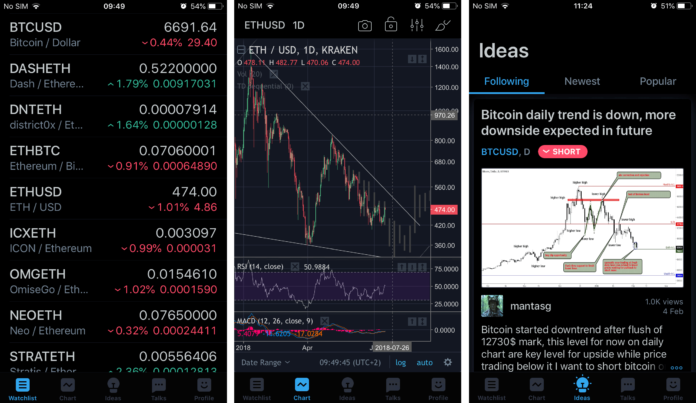
In this cryptocurrency app roundup, we take you on a journey through the information platforms keeping traders, enthusiasts, developers, speculators and casual observers alike clued into the world of virtual currencies. While most of these tools are available for desktop and laptop setups, we want to focus on the mobile versions for professionals and amateurs always on the go.
Decentralization is not just happening within cryptocurrency tech but across different sectors of the world economy, too. Bitcoin and other cryptocurrency projects are driving decentralized revolutions in renewable energy, telecommunication, and workplace environments, to name a few. With record numbers of people working remotely, there has perhaps never been a more important time to have the right virtual tools available at your fingertips.
Charting Apps
TradingView
The company behind the incredible web application now has a mobile version. Before becoming a cryptocurrency app, TradingView (TV) started out as a charting and idea platform for traditional markets. You can still find just about any stock, bond or currency pair in the world on this platform.
Of course, not wanting to miss out on the newest asset class, they’ve added a whole bunch of cryptocurrency pairs into the mix as well. TradingView has agreements in place with most of the major exchanges out there including Binance, Kraken, and Coinbase. So you’ll never be stuck without the latest price feeds.
An inside look at the TradingView app
The best part about TV is that it’s basically free. And the free version has a bunch of goodies bundled with it. The advanced trader will want to check out the additional features that come with the paid version.
If you are looking for something a bit meatier, take a look at our TradingView Primer for an in-depth discussion on the platform. TradingView is currently only available on iOS, but an Android version is in development for an unknown date in 2018.
Coinigy
Coinigy is the new kid on the block. They focus exclusively on cryptocurrencies and provide price feeds from over 40 different exchanges. Since specialization is their game, Coinigy has better portfolio management tools than TradingView. In addition, they provide (API) tools to connect your cryptocurrency accounts directly to your charts so you can trade at a click of a button directly from the charts.
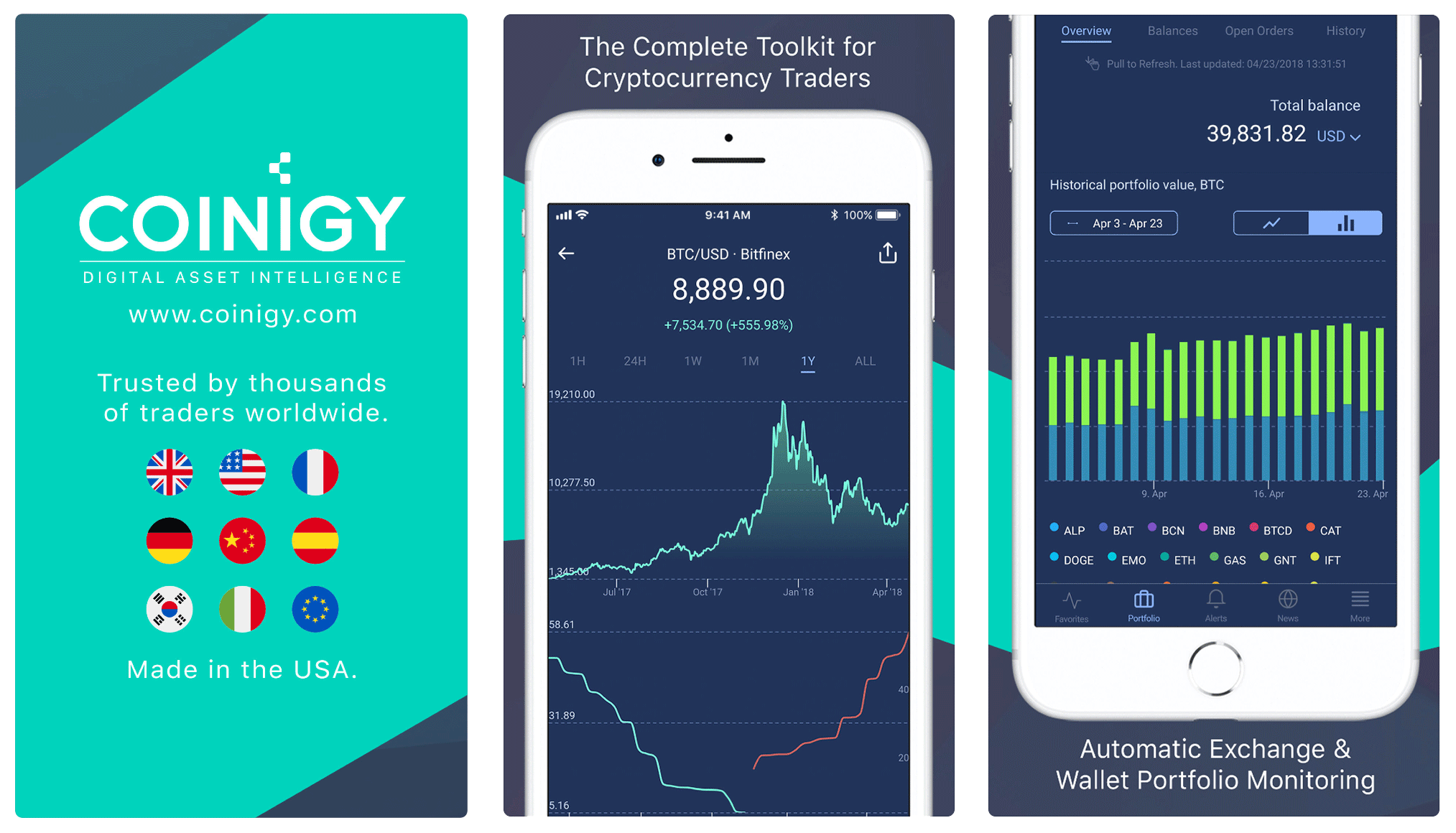
Take a look at the Coinigy trading app.
All this comes at a price, however. Coinigy’s offering is not free, except for a 30-day trial option. Of course, this is plenty of time to decide whether this kind of approach will work for you or not.
Portfolio Trackers
The following apps also provide some charting capability but are, in general, more focused on providing specialized portfolio services.
Blockfolio
Blockfolio is a comprehensive portfolio management app which helps investors and traders keep track of their favorite cryptocurrency investments. The app is well known among many in the crypto community. So well, in fact, that some celebrity users such as Ian Balina are famous for posting their entire blockfolio portfolios on twitter!
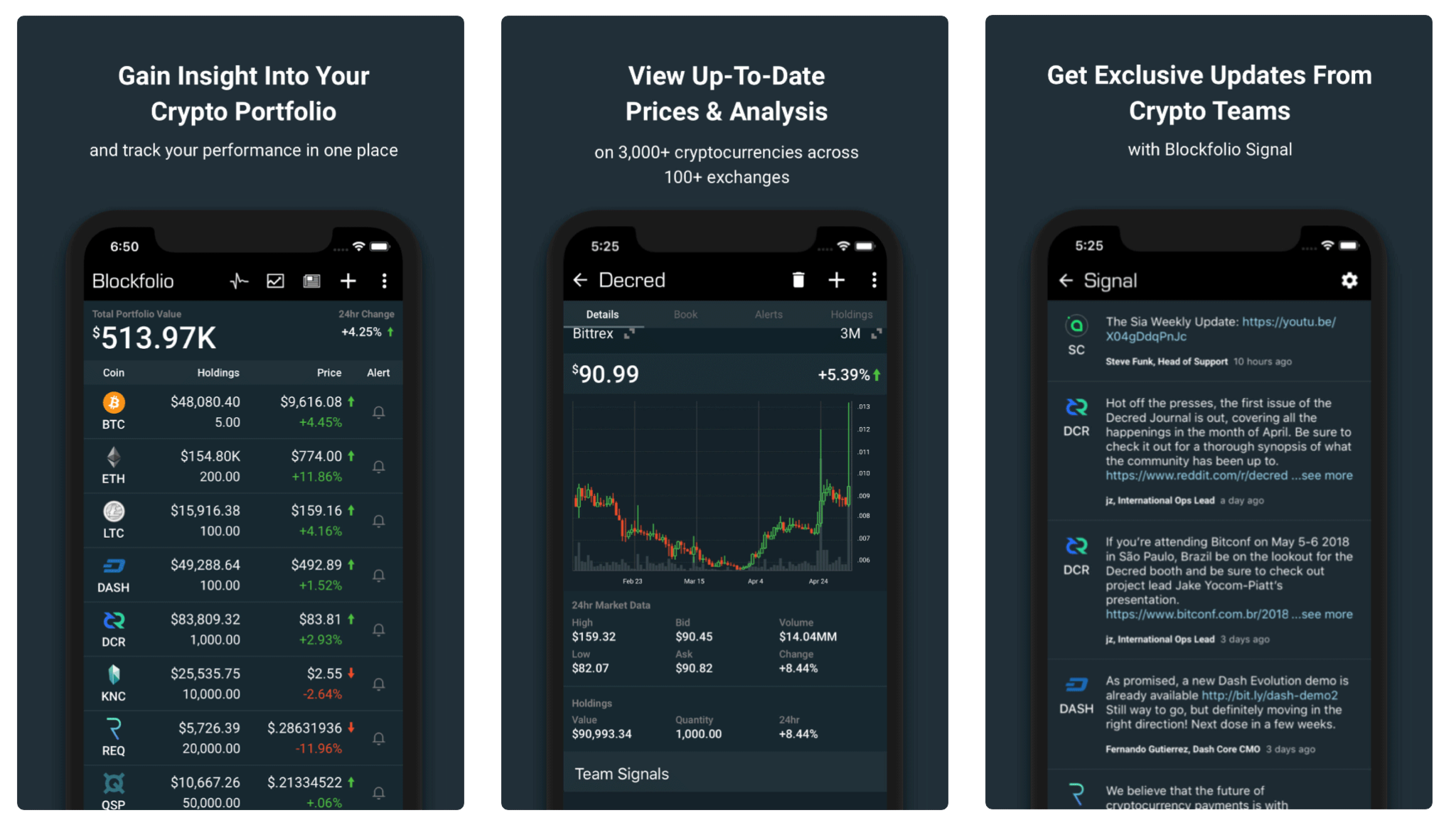
One way to keep track of your crypto portfolio is Blockfolio.
Some nice additional features include price target alerts and development updates from cryptocurrency project teams.
CoinTracking
CoinTracking is arguably the most comprehensive portfolio tracking application out there. The app analyzes your trades and creates reports in real-time. If you like using a number of exchanges and storing your coins in several locations, then using this cryptocurrency app will make accessing all that info an absolute breeze. CoinTracking is recommended for the advanced cryptocurrency user but is not particularly difficult to use.
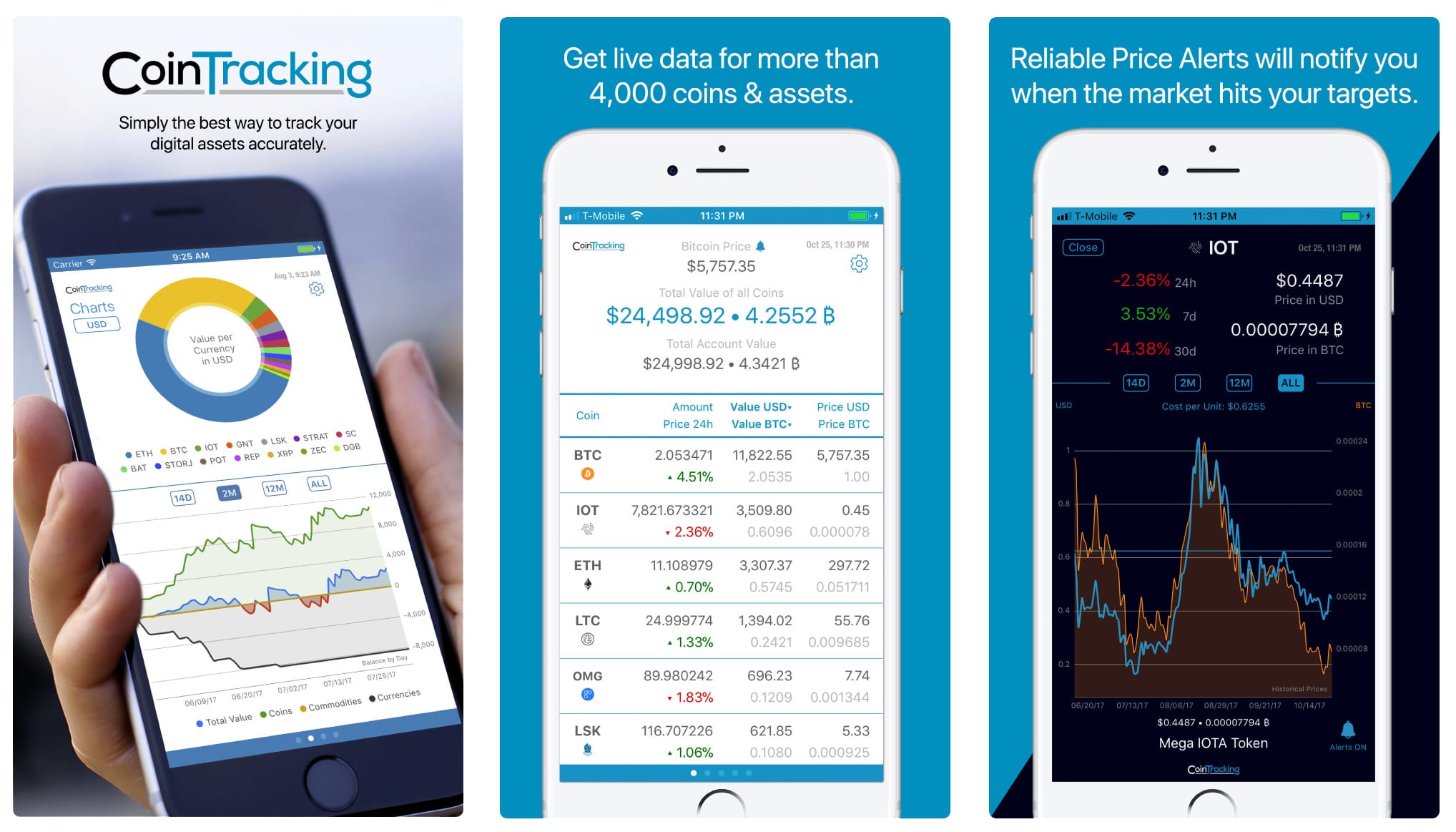
CoinTracking lets you easily track your digital assets.
Real-time reports are pretty useful for traders who need access to realized and unrealized profits at short notice. The reports also include a nifty capital gains tax calculator for those who need to keep track of their IOU’s.
News Apps
The cryptocurrency app options for news are not particularly packed with features. However, when it comes to news, you’ll definitely want quality content over features. Also, make sure to check back with us at CoinCentral in the future as we hope to introduce our own app at some point.
Cointelegraph
Cointelegraph was established in 2013 and provides quality news along with their trademark cartoon-like illustrations. The app does have some cryptocurrency price conversions for major fiat pairs like the US Dollar ($), Euro (€) and British Pound (£). However, the functionality is not particularly that great. Again, the power of this cryptocurrency app lies less in the app itself and more in the quick access to the latest cryptocurrency news.
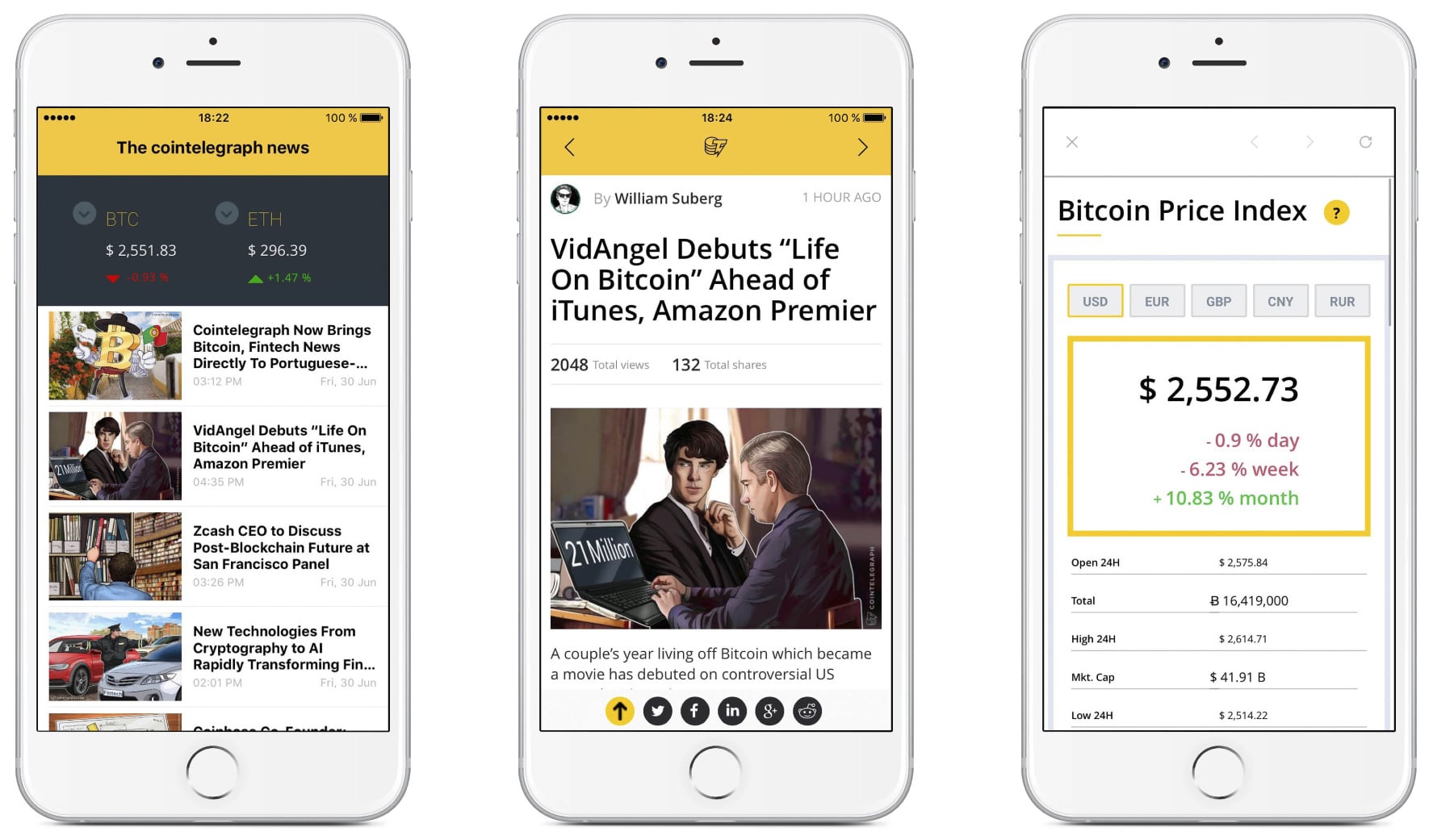
Stay up-to-date with Cointelegraph news.
CoinDesk
Again, not the most sophisticated of apps. Despite some reports from users with regards to crashes and functionality glitches, Coindesk is recommended for users who keenly follow the CoinDesk news feed.
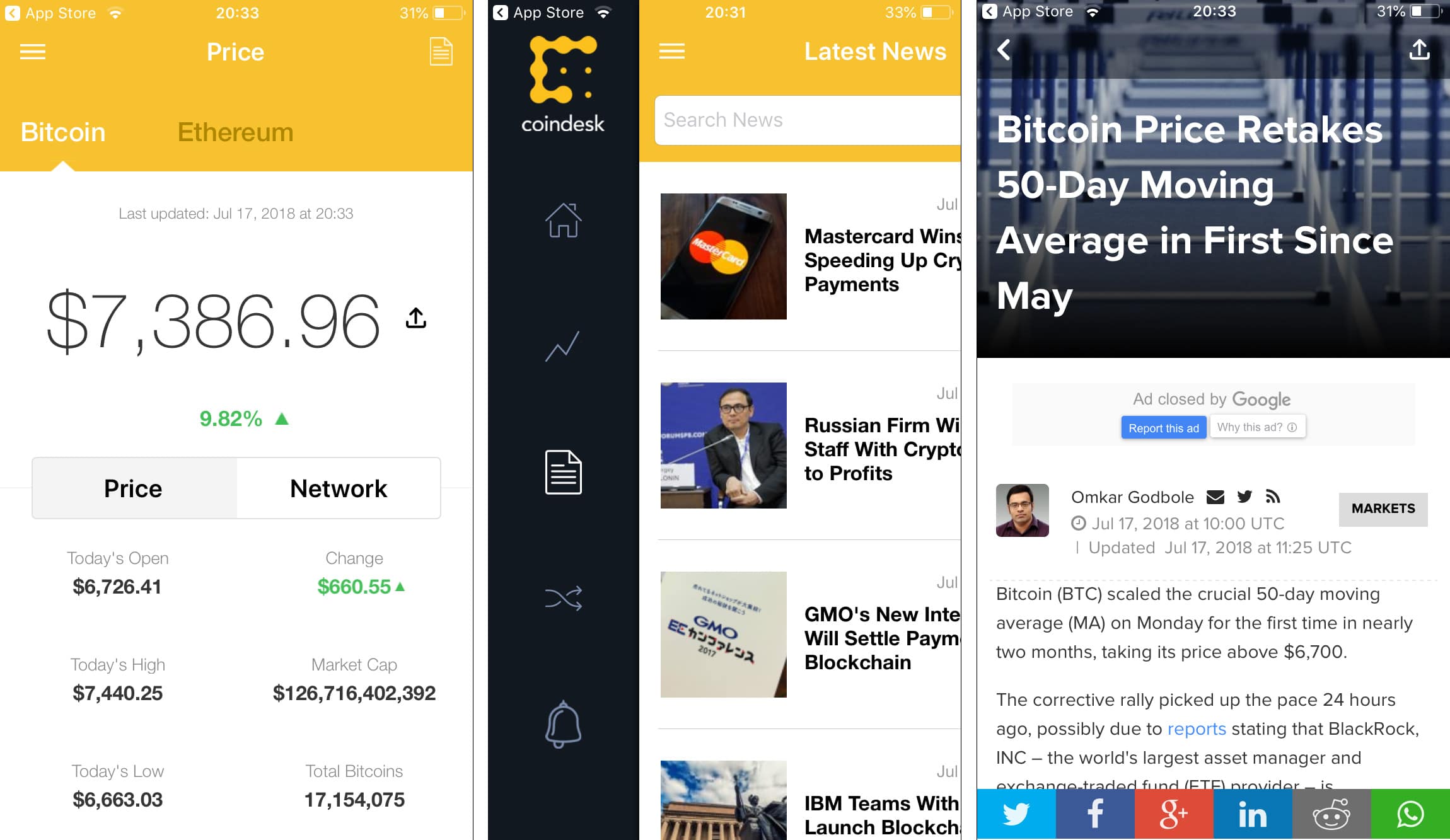
Sample screens from crypto news app, Coindesk.
Personal Wallets
The main advantage of owning a personal wallet over an exchange wallet is that you truly own your private keys. As a result, this allows you to be your own bank. The following two personal wallets embrace this philosophy and are recommended by many in the crypto community.
Blockchain Wallet
The Blockchain Wallet is brought to you by the same company which runs one of the most popular blockchain explorers worldwide. The interface is simple and intuitive to use. At this time, the wallet only supports Bitcoin, Ether and Bitcoin Cash but expect more to be added in the coming months as competing wallets enter the marketplace offering more coins.
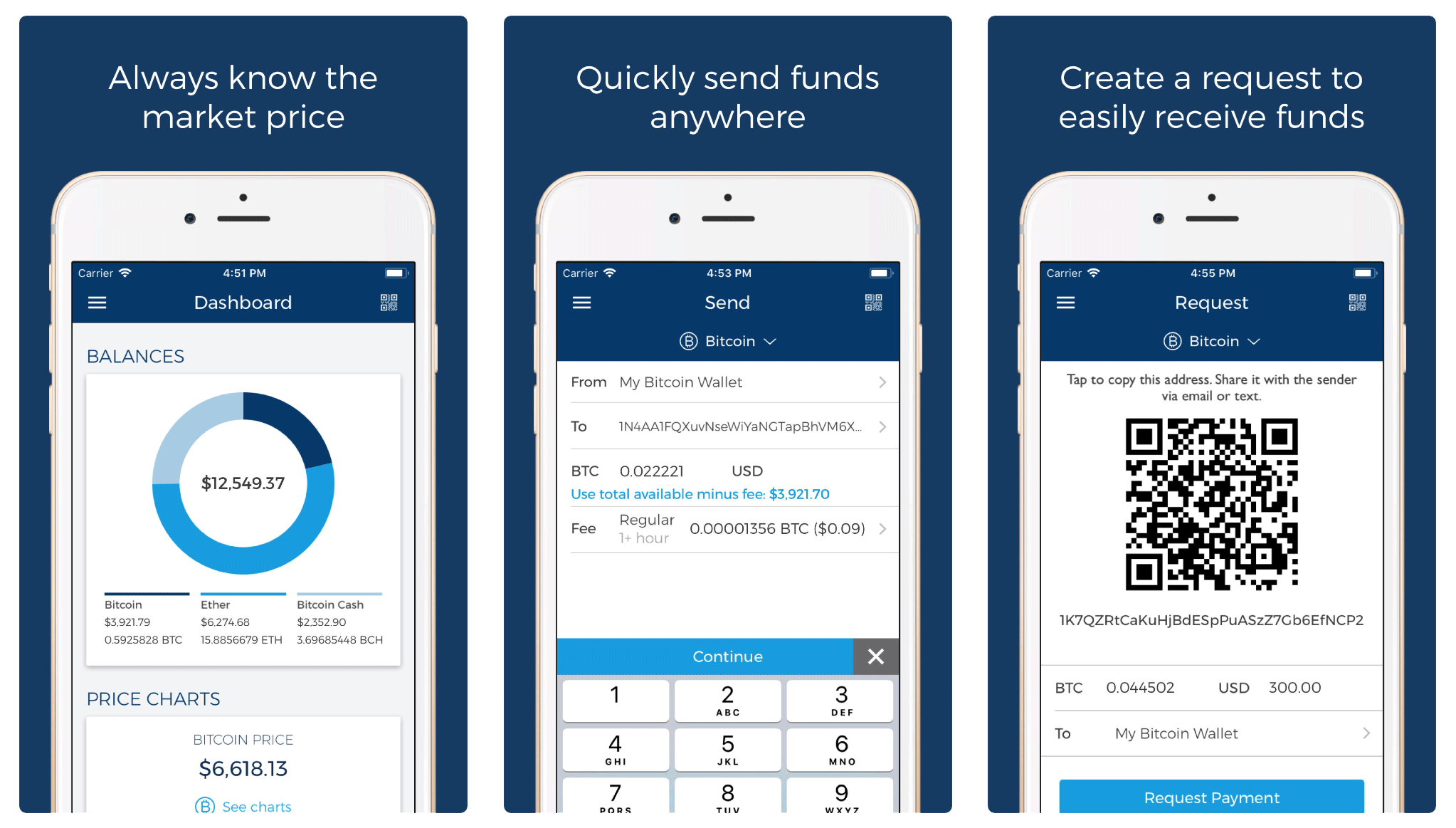
Everyone needs a personal wallet app. Here you can see Blockchain Wallet’s approach.
Blockchain wallet is also slowly adding fiat-to-crypto exchanges in a number of selected countries. Hopefull,y we’ll see a majority of countries listed in future developments.
Bread Wallet
The Bread wallet has been around for a couple of years now and has even been recommended by such bitcoin gurus as Andreas Antonopolous. The Bread team uphold the spirit of cryptocurrency by making the wallet code open-source. Furthermore, your private keys are not held by their servers but by yourself. All transactions happen directly with the appropriate blockchain.
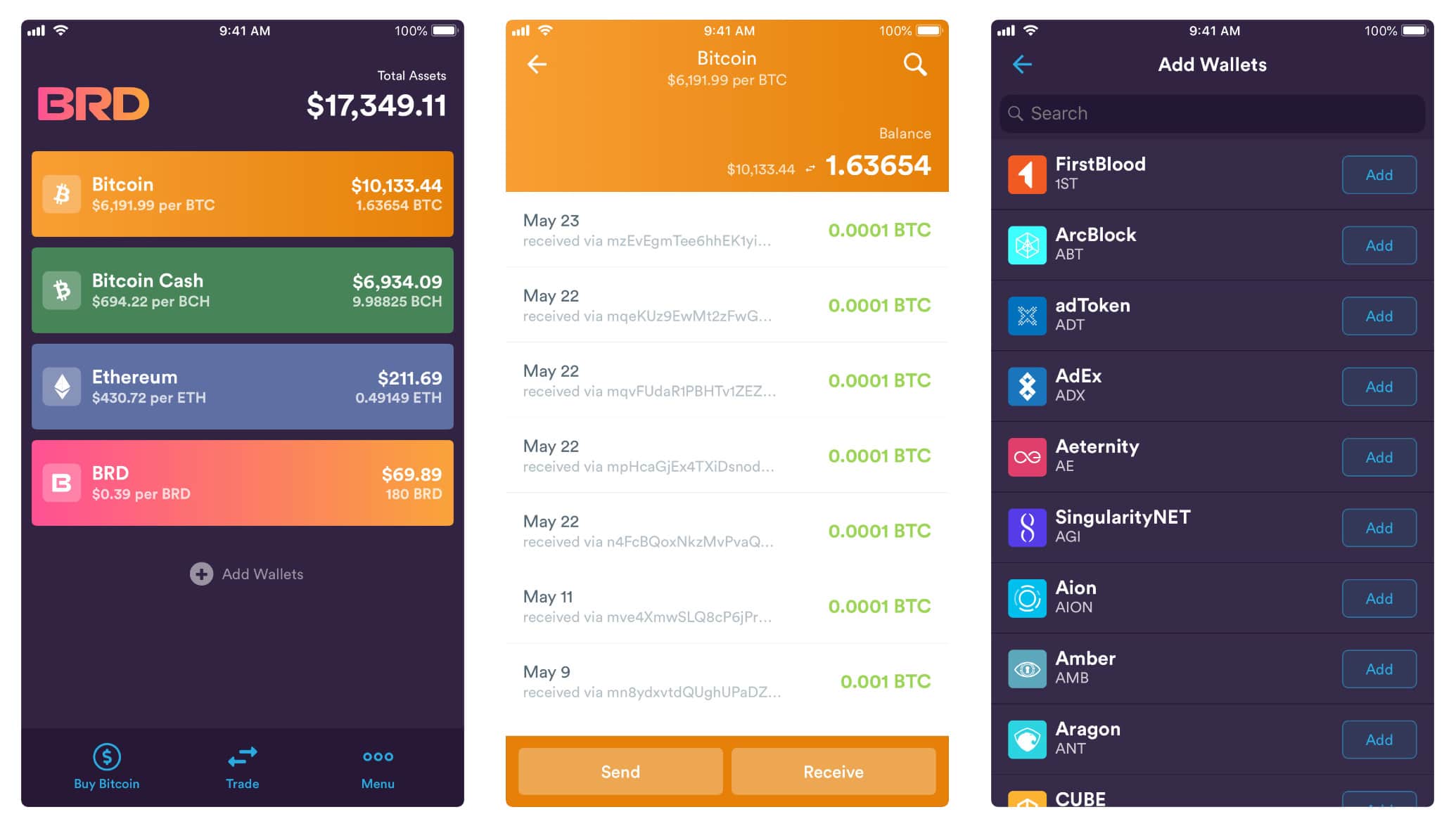
Bread wallet
Bread has the additional advantage of allowing you to purchase cryptocurrency with your debit and credit card and they even provide a Bitcoin ATM option, where available.
Exchange Wallets
Exchange apps depend for the most part on your personal preference and access in your country. The key difference with exchange apps is that most exchanges hold your private keys. In other words, they are storing your cryptocurrencies for you. If security is your primary concern, consider using a hardware wallet instead.
There are way too many exchanges for us to cover here so for the purposes of keeping things clear and brief, we’ll focus on two major exchange apps, one from the US and one from Asia.
Coinbase
Coinbase has traditionally focused only on a few coins, the core ones: Bitcoin, Ethereum, Bitcoin Cash, and Litecoin. And while they don’t currently offer a wide variety of coins and features, what they do do is provide a rock-solid cryptocurrency exchange. Coinbase is probably considered to be the safest exchange in the world with insurance-backed coin storage and a regulatory friendly environment.
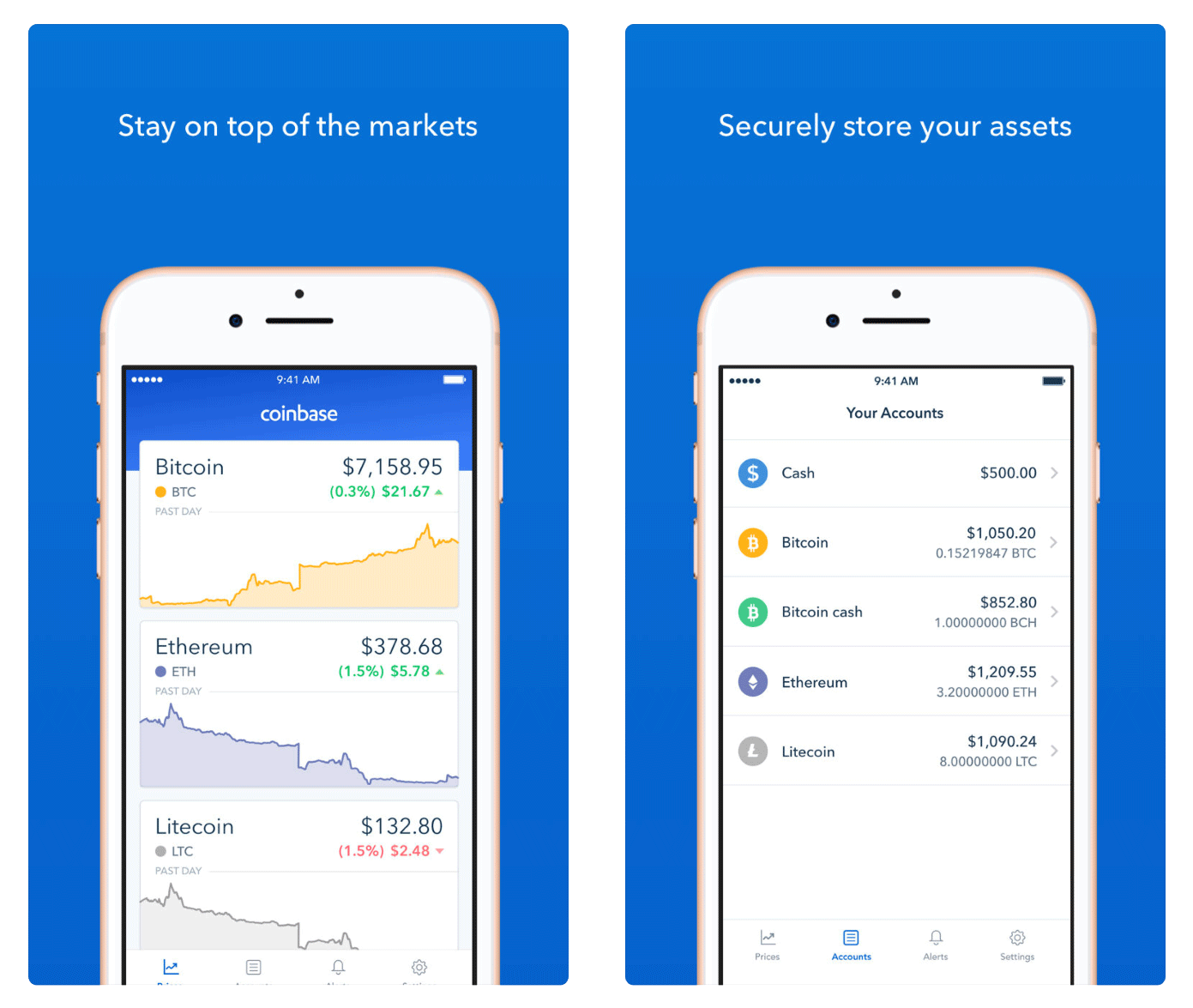
A quick look at the Coinbase app.
Many investors are simply not interested in collecting a wide variety of cryptocurrencies and prefer a simple user experience. Coinbase does this and does it well, which is probably one of the reasons why the app has overwhelmingly positive reviews. If you have an account with Coinbase, this app is essential for your collection.
Binance
Binance is the largest cryptocurrency exchange in the world with a market capitalization of $1.3 billion. They currently only provide crypto-to-crypto exchange. The slick interface and wide variety of coins provide users with plenty of opportunities to invest in smaller project tokens. For these reasons alone, Binance remains a firm favorite among cryptocurrency enthusiasts worldwide.
Leaving coins on any exchange is a riskier approach. However, if you prefer to do this then this cryptocurrency app does a great job of keeping you updated on your portfolio.
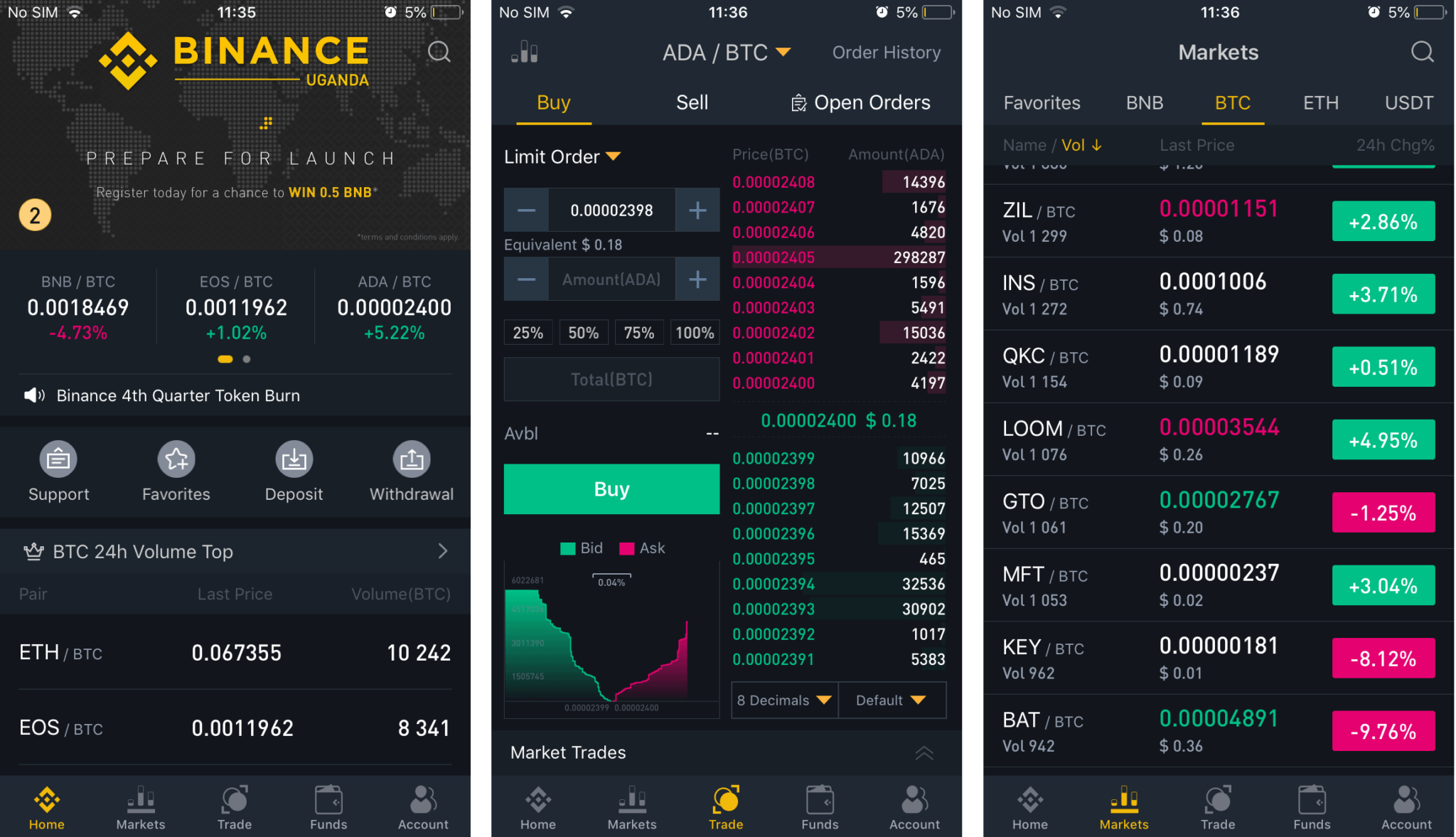
The Binance app helps you keep up with markets and trade.
Users should be aware that there is currently no iOS app store application despite several online versions that can be downloaded manually. This is a potential security risk. We recommend iOS users use the web application for now.
Security
Google Authenticator
Any investor who’s serious about security will want this cryptocurrency app in their collection. It’s no secret that scams are commonplace in the cryptocurrency world. 2 Factor authentication (2FA) is a relatively new security feature which adds a second layer of security to sensitive accounts. 2FA is most commonly used when logging on to cryptocurrency exchanges and when authorizing transfers. However, it can also be used with your stock standard Gmail account or perhaps even your WordPress website.
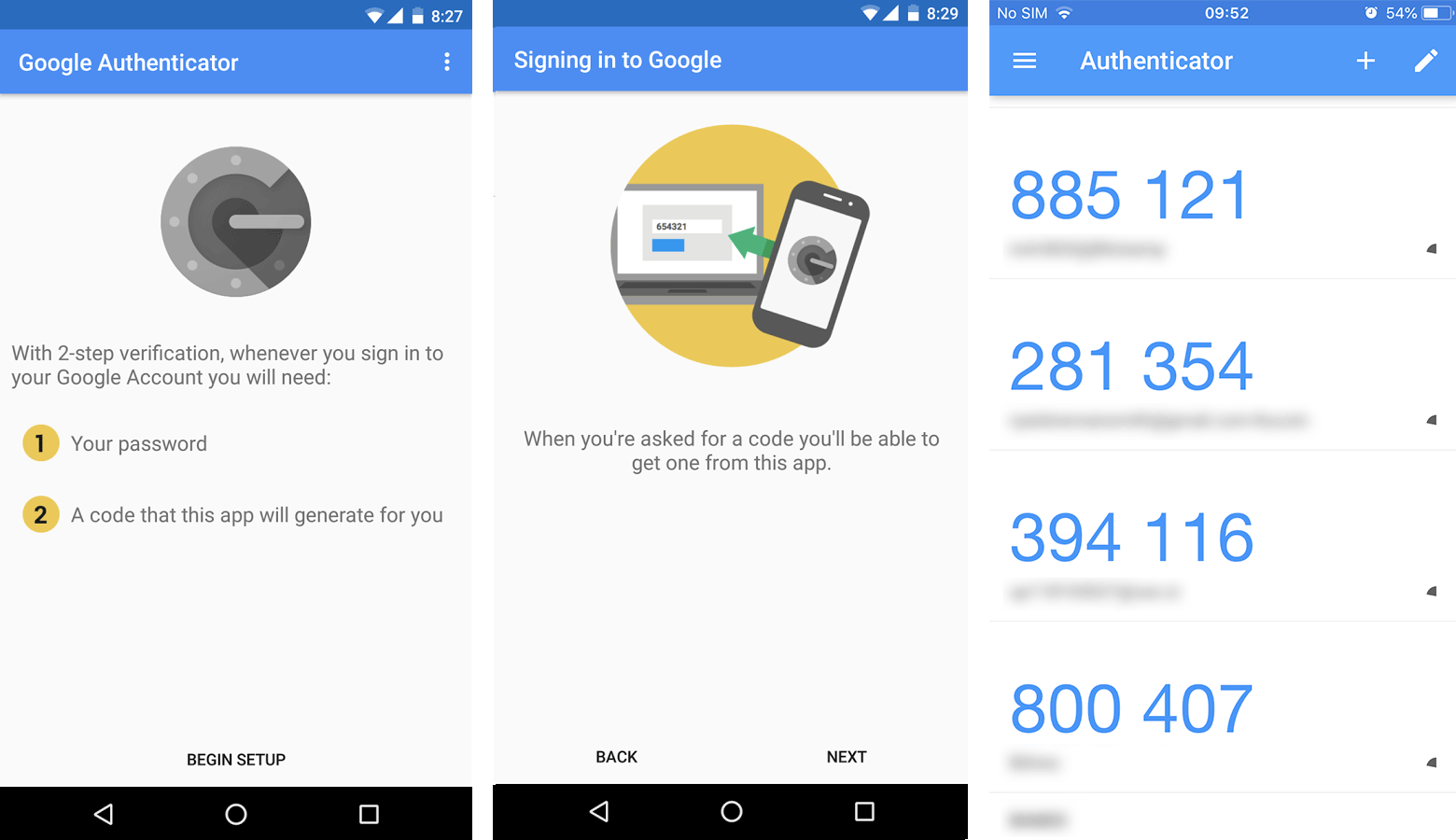
Google 2FA authentication adds another level of security.
The authenticator app will provide you with a 6 digit number combination that will be required before proceeding with your next step in a login or transfer process. This number updates every 20 seconds or so. What this means is that an attacker would need both your password and your phone to hack into your account. Hackers have been known to steal/discover passwords from halfway around the world. But, getting hold of your personal phone is a much harder task!
Google’s 2FA is highly recommended. We cover this topic in detail here.
In Closing: Cryptocurrency App Checklist for 2018
As the cryptocurrency industry continues to evolve many sub-industries are starting to grow along with it. This naturally provides an opportunity for innovative players to enter the space and bring their own unique cryptocurrency app to market.
Many people make the mistake of downloading apps which focus purely on tracking the price. As we have shown, there are clearly a number of apps which specialize, from news to charting to storage, security and beyond. You may of course only need to track the price. But, as you venture further down the cryptocurrency rabbit hole you’ll probably find yourself using several different applications to stay on top of things.
Have we missed some interesting alternatives? What are your cryptocurrency app recommendations as we move into the second half of the year? Be sure to tweet us your favorite apps for 2018!
The post Cryptocurrency App Checklist for 2018: Take your Game to the Next Level appeared first on CoinCentral.

Coincentral.com is author of this content, TheBitcoinNews.com is is not responsible for the content of external sites.
Our Social Networks: Facebook Instagram Pinterest Reddit Telegram Twitter Youtube










