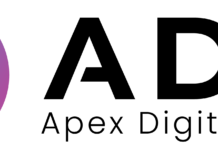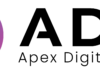Stellar and its XLM token were first launched in 2014 by Ripple co-founder Jed McCaleb. Stellar’s ability to perform ultra-fast, secure and cost-effective transactions has earned the project an established position in the top 10 cryptocurrencies by market cap. However, with so many different wallets now supporting XLM, how do you know which one to choose?
In our Best Stellar Wallets guide we are going to cover five of the best! This includes wallets available on mobile, desktop and hardware devices, as well as one via a web browser. Each review will detail the wallet’s advantages and disadvantages, which will allow you to make an informed decision based on your individual needs.
To give you an idea of the kind of factors you need to look out for when choosing a Stella wallet, take a look at the following:
- Security: How secure is the wallet? Does it offer any enhanced security features that will ensure that your Lumens are safe?
- Private Keys: Will the wallet provider have access to your private keys, or are they stored locally on your device?
- Cost: Is the wallet free to download? Are there any additional fees that you need to be made aware of?
- User-friendliness: How easy is the wallet to use? Is it suitable for beginners?
- Supported coins: Does the wallet only support Lumens, or is it compatible with other cryptocurrencies too? If so, which ones?
- Device compatibility: What device can you install the wallet on? Is it compatible on multiple device types, such as both mobile and desktop?
- Convenience to transact: Is it straightforward to send and receive Lumens from within the wallet?
So now that we’ve covered some of the most important factors that you should look out for when choosing a wallet, in the first part of our Best Stellar Wallets guide we are going to cover the official Stellar Desktop Client!
Foxlet – Official Desktop Stellar Wallet
We quite often advise our readers to avoid official desktop clients, not least because they are often unsuitable for beginners. However, in the case of the official Stellar Desktop Client, called Foxlet, the wallet is actually very easy to use!
First and foremost, the wallet is free and you don’t need to register any personal details, which allows you to transact anonymously. Additionally, when you first install the wallet, your private keys are automatically encrypted, meaning you can store them on your local device without exposing them to the Stellar servers.
Moreover, when you send funds from the wallet, transactions are signed offline, which is great for security. The wallet does not offer two-factor authentication or multi-signature logins; however, the underlying wallet code is available online as open-source, meaning developers can ensure security is constantly improved.
As the wallet was built specifically for sending, receiving and storing Stellar Lumens, it does not support any other cryptocurrencies. Interestingly, the wallet does allow deposits in Chinese Yen, but nothing else.
You also need to bear in mind that, like all official desktop clients, you are essentially running a full node. This means that when you first download the client, you will need to download the entire blockchain ledger on to your device. Furthermore, every time you log in to the wallet, you will need to update your client with all of the transactions that the ledger facilitated since you last logged in. If you are running a desktop device that is low on space, this wallet might not be suitable for you.
Finally, the official Stellar Desktop Client is available across Windows, Linux and Mac.
Stargazer – Best Stellar Wallet for Desktop

If you are looking for a Stellar wallet for your desktop device, but don’t like the sound of having to run a full node, then we would suggest taking a look at Stargazer. The wallet is available across Windows, Linux and Mac devices, as well as an Android mobile application. However, iPhones are not supported.
One of the greatest features to using the Stargazer wallet is that it is really simple to use. If you are a beginner, Stargazer makes it really easy to send and receive coins. When you first go through the installation process, you will need to create a password. After that, you will then be shown a 24 word backup passphrase, which is required in the event that you forget your password, or your device is lost, stolen or compromised.
In terms of security, the wallet doesn’t offer any notable safeguards such as 2FA, so you need to ensure that you keep both your private keys and backup passphrase safe.
It is also important to note that Stargazer requires you to deposit at least 20 XLM in order to activate the wallet. You will be able to withdraw 19 XLM back out, but you will need to store at last 1 XLM to ensure your account remains active.
Other than Stellar Lumens, the wallet does not support any additional cryptocurrencies.
If you aren’t convinced by the two desktop wallets we have covered thus far, take a look at the following alternative.
- BlockEQ: Combines a decentralized exchange with a highly secure desktop wallet. Available on Windows, Mac and Linux, as well on both Android and iPhone devices.
So now that we’ve covered desktop wallets, in the next part of our guide we are going to discuss the best Stellar wallet for mobile devices!
Lobstr – Best Stellar Wallet for Mobile

Lobstr is a mobile wallet that allows you to send, receive and store Stellar Lumens on the go. The wallet is available to download for free from the Google Play store or from the iTunes AppStore. Once again, Windows phones are not supported. In terms of user-friendliness, Lobstr is one the easiest Stellar Lumens wallets to use. The interface is ultra-clean and all of the account features are self-explanatory.
If you are looking for a wallet that supports multiple cryptocurrencies, then Lobstr might not be suitable, as it was built specifically for Lumens. In order to get the wallet, you first need to go through a simple registration process. All you need to provide is your email address along with a password.
In terms of security, the wallet has some notable features. Firstly, you have the option of setting up 2FA (which you should definitely do). Furthermore, the wallet also offers fingerprint and PIN logins, which add a decent layer of security on your account.
Finally, when you send funds to another Stellar address, there is an in-built price converter that gives you an approximate value in fiat currency, based on current market rates.
To assess the capabilities of other Stellar wallets for mobile usage, take a look at the following alternatives.
- Interstellar: A multi-currency mobile wallet that supports Stellar Lumens, as well as Bitcoin and Litecoin. Also offers a decentralized exchange. Available on Android and Windows/Mac desktop devices.
- Clic Wallet: A highly secure Stellar Lumens wallet available on Android, with iPhone compatibility currently in development. Registration includes a basic KYC process, so you won’t be able to remain anonymous.
In the next part of our Best Stellar Wallets guide, we are going to cover the Ledger Nano S!
Ledger Nano S – Best Stellar Hardware Wallet
If you are looking for the safest way to store your Stellar Lumens, then we would suggest you consider buying the Ledger Nano S. Although the wallet will cost you in the region of $100 to buy, it is by far the most secure option available. The Ledger Nano S is a hardware device, so your coins are stored offline at all times.
then we would suggest you consider buying the Ledger Nano S. Although the wallet will cost you in the region of $100 to buy, it is by far the most secure option available. The Ledger Nano S is a hardware device, so your coins are stored offline at all times.
When you first go through the installation process, you will need to set a secret PIN number. This is required every time you want to send funds out of the wallet and you enter it on to the device itself. This is fundamental, because even if the device was stolen, your funds would be safe as the thief would need the PIN in order to steal your crypto. Moreover, every time an incorrect PIN is entered, the amount of time one has to wait before trying again doubles.
The Ledger Nanos S also gives you a backup passphrase, which you are advised to write down and store somewhere safe. This will allow you to recover your funds in the case that you forget your PIN, or the device is lost or stolen.
Unlike the vast majority of wallets we have covered so far, the Ledger Nano S is an excellent option for storing multiple cryptocurrencies. At the time of writing, more than 700 coins are supported, including the majority of top 10 cryptocurrencies like Bitcoin, Ethereum and Ripple, as well as some ERC-20 tokens. For the full list of supported coins, click here.
If you like the sound of a hardware wallet, take a look at the alternative we have listed below.
- Trezor: A hardware wallet that is very similar to the Ledger Nano S. Also supports multiple coins and retails at around $100.
In the final part of our Best Stellar Wallets guide we are going to cover Astral!
Suggested Reading : Take a look at the best IOTA wallets.
Astral – Best Online Stellar Wallet
If you place convenience at the very top of your list, then an online wallet like Astral might be what you are looking for. However, take caution, as online wallets are generally the least secure wallet type. With this in mind, Astral still boasts some solid security features. Not only is 2FA available, but Astral make it compulsory. On top of this, you will be required to confirm withdrawals by email. All of the platform’s underlying data is also encrypted.
The wallet is completely free to use and you don’t need to enter any personal information when you first register. As a web wallet, you can access your account from any device that has a browser – even Windows phones!
Astral only supports Stellar Lumens, so you will need to consider another wallet if you want to store additional coins. In terms of the platform itself, sending and receiving funds is very straightforward, so if you are beginner, you will have no issues navigating through the site.
If you do decide to use an online wallet like Astral, we would suggest you only store small amounts of Lumens. Although there are a range of notable security features available, you can never be 100% sure that your funds are safe.
Finally, the wallet also allows you to earn additional Lumens in direct correlation to the project’s long-term inflation policy.
If you are unsure on Astral, take a look at the following alternative.
- SAZA Lumens Wallet: An online wallet that allows you to send, receive and store Lumens. Transaction notifications available.

Unhashed.com is author of this content, TheBitcoinNews.com is is not responsible for the content of external sites.
Our Social Networks: Facebook Instagram Pinterest Reddit Telegram Twitter Youtube