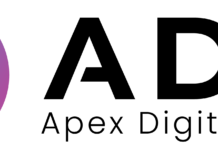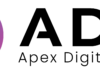Lightning Labs has finally released the Lightning Desktop App, and not a moment too soon. As Bitcoin continues its tentative recovery following a year-long price drought, it’s critical that the Bitcoin network be fast and affordable. This was not the case throughout much of 2017 when high traffic drove up Bitcoin network costs and often dragged transactions out for days, or even weeks.
The Lightning Network was created to take pressure off Bitcoin’s main chain. Running at roughly 5 transactions per second, the Bitcoin blockchain simply is not equipped to handle constant global traffic. This is why the Lightning Network was created.
A second-layer solution, the Lightning Network makes it possible to send BTC to channels on architecture outside the Bitcoin blockchain. Payments can be sent and received via channels on this second-layer solution, without having to constantly tax Bitcoin’s finite resources for settlement.
The Lightning Network has been in development since 2016. Many within the industry have expressed skepticism these past 3 years that the network would ever be operational, which is what makes the release of this app so exciting. For the first time, regular Bitcoin users can access the Lightning Network on Apple, Windows, and Linux. With mobile applications to follow in the months to come, let’s take a close look at what you can do with the new Lightning app.
Lightning – a Fully Featured Alpha Release on the Bitcoin Mainnet
The Lightning app basically works like this. Users will link up their main Bitcoin wallet to the app and transfer some BTC to the Lightning app (here’s how to buy Bitcoin if you don’t already have some). The user will see both balances – the BTC that remains in the main wallet and the BTC that’s now held on the Lightning Network.
Neutrino
The Lightning app incorporates Neutrino, a light client for the Bitcoin blockchain. With secure, fully featured Bitcoin wallets and nodes, users typically have to download the entire Bitcoin blockchain before the software can be used. The Bitcoin blockchain is more than 200 gigabytes, at present, so this would be a significant barrier to entry for certain users and an app killer for eventual mobile versions.
With Neutrino, users only have to download a few megabytes of the Bitcoin blockchain. This is enough to allow non-custodial Bitcoin wallets (wallets that give users full control of their funds, not some third party) to verify BTC transactions with high security and minimal trust.
Neutrino syncs in the background. Lightning Labs hope that the app will be fully synced on the first startup before the user is even able to write down their recovery phrase. By the time the app is ready to use for the first time, the sync will be complete, and only tiny downloads will be necessary to keep it up to date in the future.
Unified Home Screen Balances
The homepage will show users all of their Bitcoin in one place. The total balance will reflect BTC balances held on-chain (those in regular Bitcoin wallets, not Lightning), those held in Lightning, and balances held within various payment channels within Lightning. This way, the user always knows how much BTC they have overall and where every bit of this total balance is dispersed in all of their various Bitcoin wallets and Lightning channels.
Alpha Mainnet and Testnet Versions
Lightning is still available on the Bitcoin testnet. There, users can get a feel for the function of the application, sending fake BTC here and there to their hearts’ content. Anyone downloading v0.5.0-alpha or later will have the Alpha version of Lightning on the Bitcoin mainnet. “Testnet” will appear at the top of the app if you happen to be in test mode, so you should always know the difference.
Lightning is still being revised and updated (this is an Alpha release, after all), but all of the transactions made within this app are very much real. Lightning Labs left a word of warning on their recent Lightning blog post:
“We’d like to remind users that this is still very early technology and there’s a risk of losing all of your funds. While testing the current alpha version of the software, we advise users to not put more money in the app than they are willing to lose.”
Getting Started With the Lightning App
If you want to get started with the Lightning app today, here are some easy steps to follow.
- Snag the latest version of Lightning for your operating system at https://github.com/lightninglabs/lightning-app/releases
- Fund your Lightning wallets with BTC, measured in Satoshis.
- Wait a couple of minutes for your wallet to sync. This is usually completed before users even have time to write down their recovery phrase, but just in case you finish early, there may still be time to wait.
- Lightning Labs recommends going to online retailers who accept Bitcoin payments from Lightning addresses, such as https://yalls.org, https://pollofeed.com and https://ln.pizza
- Make payments just as you would in any other Bitcoin wallet app (though happily, you won’t need to burden the Bitcoin blockchain with these transactions!).
That’s about it. We’re very excited to see Lightning finally enter Alpha after many months of discussion, setbacks, and worry that this project would never come to completion. Now we wait and hope that the system functions reliably and that Lightning really does relieve significant congestion threat from the main BTC chain. If we are entering into a new Bitcoin bull market, Lightning could make all the difference between a Bitcoin that works and a Bitcoin that’s broken.
Featured image: GeniusKp/Shutterstock.com
More Resources
The post Lightning Labs Releases Critical New Bitcoin Desktop Application appeared first on The Independent Republic.

Theindependentrepublic.com is author of this content, TheBitcoinNews.com is is not responsible for the content of external sites.
Our Social Networks: Facebook Instagram Pinterest Reddit Telegram Twitter Youtube