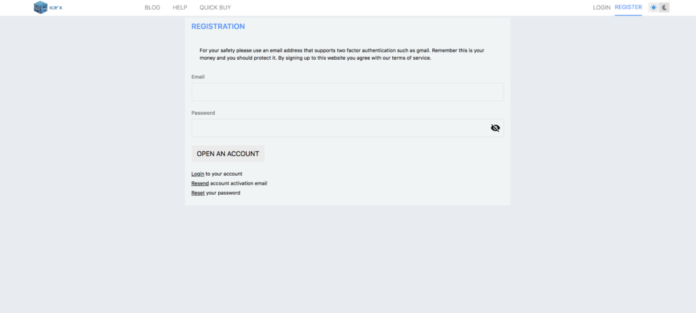
ICE3X is a South African cryptocurrency exchange that allows you to buy or sell cryptocurrency with the South African Rand.
In this article, we provide a step-by-step guide on how to buy bitcoin with Rand on ICE3X.
Quick Steps:
- Sign up at ICE3X
- Verify your identity
- Deposit Rand (ZAR)
- Buy Bitcoin (BTC)
- Bonus: You could get 50% off trading fees by using the coupon code: 6692FHKTRZY574Z2
Step By Step Guide
Register at ICE3X
Visit ice3x.com to create an account. On the welcome page, you will find a register tab at the top right corner of your screen. Click on the “Register” link.
A new page will open that will ask for your email and password. It’s best practice to set a strong password to secure your funds.
You will then receive a confirmation email from the exchange in your inbox. Click on the link in the email to activate your account.
Now that you have activated your account, its time to get verified.
Verify Your ICE3X Account
Verification has become a requirement on several cryptocurrency exchanges due to regulation in the financial industry. These processes are part of Know-Your-Customer and Anti-money laundering laws meant to prevent the use of money for malicious activities.
ICE3X allows you to verify your account using a mobile phone number quickly. To do this, you have to visit your account panel, where you will find the verification tab on your left.
Click on verification to open your verification dashboard. You will now have to enter your mobile phone number. Click on “send hash” to receive your unique verification code.
Enter the code to complete your first level of verification.
To enable more deposit and withdrawal thresholds, you can upgrade to the next level of verification that requires identification documents.
Deposit Rand To Trade
You can deposit South African Rand (ZAR) on ICE3X via bank transfer. You can decide to deposit via Standard Bank or First National Bank.
After that, you will have to follow the following steps below:
1. Select a bank to use.
2. Enter the amount you would like to deposit
3. Create a unique reference (TXR) by completing the Deposit Transaction Request on the next page;
4. Send your ZAR funds via EFT directly to us using the details supplied.
Buy Bitcoin on ICE3X
To buy bitcoin with rand on ICE3X, you could use two methods; quick buy or the traditional exchange.
To purchase via quick buy, click on the quick buy button at the top left corner. The quick buy feature lets you buy bitcoin quickly without having to go through the more technical and sometimes longer experience of using an exchange.
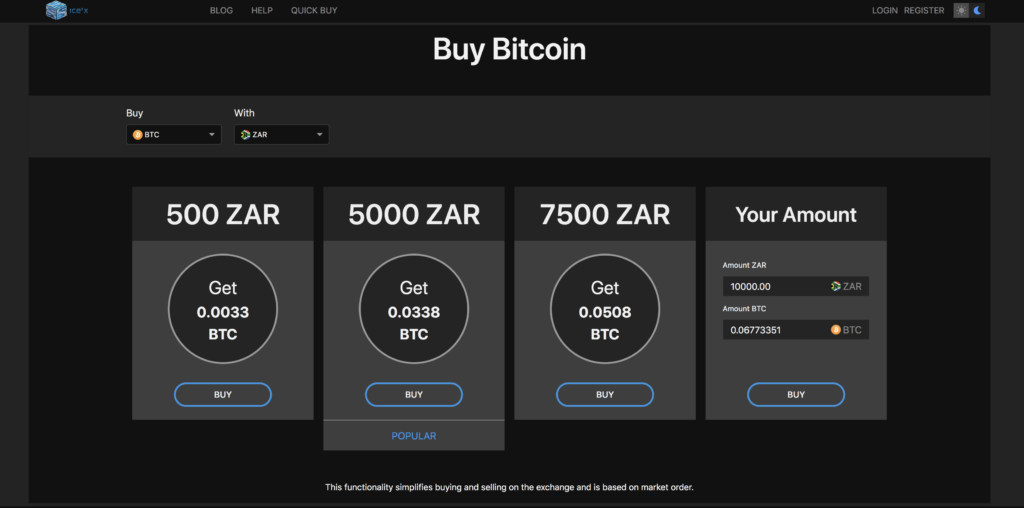
You can select between pre-determined accounts of 500, 5000, 7500 ZAR, or you could set your amount. Click buy to complete your purchase.
On the other hand, you can purchase your bitcoin with Rand on ICE3X on the exchange. Navigate to the main trading platform, find the BTC/ZAR trading pair, place an order, and wait for it to be filled.
Congrats, you just purchased Bitcoin with Rand on ICE3X. If you liked this tutorial, please share it with your friends and family.

The post How To Buy Bitcoin in South Africa on ICE3X appeared first on BlockNewsAfrica.

TheBitcoinNews.com – Bitcoin News source since June 2011 –
Virtual currency is not legal tender, is not backed by the government, and accounts and value balances are not subject to consumer protections. TheBitcoinNews.com holds several Cryptocurrencies, and this information does NOT constitute investment advice or an offer to invest.
Everything on this website can be seen as Advertisment and most comes from Press Releases, TheBitcoinNews.com is is not responsible for any of the content of or from external sites and feeds. Sponsored posts are always flagged as this, guest posts, guest articles and PRs are most time but NOT always flagged as this. Expert opinions and Price predictions are not supported by us and comes up from 3th part websites.
Advertise with us : Advertise
Our Social Networks: Facebook Instagram Pinterest Reddit Telegram Twitter Youtube










