
In our Blockfolio review, we will be discussing the main features and functionalities of this crypto tracking app and how to set up your own account.
Blockfolio Overview
Launched in 2014, Blockfolio is a cryptocurrency tracking, portfolio app developed for mobile users. The app enables users to check updated prices and the latest news in crypto on the go. It was among the first apps developed for crypto tracking investments.
Blockfolio makes it easier for investors that hold multiple digital assets to monitor the progress of each of their cryptos.
The project is led by CEO Ed Moncada and UX expert Charlie Mason, and it is supported by top investors, including Pantera Capital, Nirvana Capital, Chapter One, Danhua Capital, DCM Ventures, Abstract Ventures, Mayfield, Pathfinder, BitMEX, and Huobi.

Supported Currencies and Available Countries
Blockfolio allows you to track almost 8,000 cryptocurrencies and blockchain assets, with the latest prices and market data being sourced from 300+ exchanges.
The app is available to people from 196 countries, including those from Asia, South America, North America, Europe, Saudi Arabi, and Africa.
Blockfolio Compatibilities
Blockfolio is only available for iOS and Android mobile devices. Desktop or browser version is currently unavailable.
User Interface and Experience
The interface of the app has a straightforward design, and it is simple and easy to use. Users have reported that the app is prone to regular crashes and it lacks widget functionality.
Also, the app has been downloaded over 5 million times and has an average of 4.7 stars out of 5 based on over 90K reviews.
How to Get Blockfolio
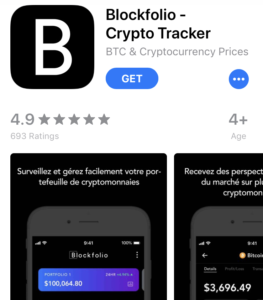 In our Blockfolio review, we will be showing you how to get the app for your mobile device. The overall process is very easy to follow, so you should not have any trouble with this procedure:
In our Blockfolio review, we will be showing you how to get the app for your mobile device. The overall process is very easy to follow, so you should not have any trouble with this procedure:
- Go to the Google Play Store or the iTunes App Store and download the app for your phone;
- After the app has been downloaded, launch it and read through the handy tips;
- Then, tap “Finish” to go and personalize the app for your cryptocurrency investments.
How to Use Blockfolio
Removing Coins
- Remove the default cryptocurrency added for illustrative purposes;
- Tap on the coin you wish to remove;
- You will be redirected to a screen with details;
- Select “unwatch” to take the coin off the watchlist;
- Delete the coin by tapping on the garbage bin in the top right corner;
- Click “yes.”
Adding to Watchlist
- In order to add new coins to your watchlist, click the “+” button at the bottom of the App;
- Use the search box to find the coin that you are interested in;
- Tap on the coin to add it;
- Click the “Watch” button and add it to your watchlist.
To see all the new coins you have added, go back to your home screen. The watchlist will feature brief information regarding coin price and daily performance. The watchlist can be sorted by coin, price, and the amount of crypto you hold.
Add Your Portfolio
Another function that we will explain in our Blockfolio review is how to add your portfolio.
- Go to the main screen and tap the “Add” button next to the coin of your interest;
- You will then be redirected to a screen where you can add the details of the transaction;
- Add the specific details of your purchase, such as the trading pair you used, the exchange, the price, the date of purchase, etc. This information is used to calculate your Profit/Loss;
- Enter the number of coins that you have bought and then click the “save buy transaction;”
- Your coin has been added to your portfolio.
Monitor Your Portfolio
Now, that you have completed your portfolio with all the coins that you own, you can start monitoring their value by looking on the main screen.
You can look up the specific profit/loss and markets of a coin, view market charts, set up alerts, or update your portfolio.
Blockfolio Markets/Signal/News
Go to the Home menu of your Blockfolio app in order to see the news, price, and signals of your coin:
- The Markets menu features the current market situation (cap, daily volume, market cap) of your coin;
- The News menu displays the latest news from crypto publications and Reddit posts;
- The Signal menu contains the latest updates from the project’s team. By the way, this feature was recently introduced.
Blockfolio Fees
Blockfolio is a free app, so there are no fees.
Security Features
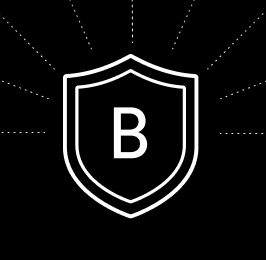 Our Blockfolio review will also look into the security aspect of this app, as online trading is a sector that has experienced many issues when it comes to this particular sector.
Our Blockfolio review will also look into the security aspect of this app, as online trading is a sector that has experienced many issues when it comes to this particular sector.
The application does not collect any personal user information on its servers. You will never be asked to provide private data, such as email or phone number to register on the app, or deposit any coins on the platform. Blockfolio just keeps track of the prices and trends of your cryptos of interest.
Also, according to their privacy policy, the app does not sell, rent, or trade any individual personal information to third parties, but states that they may sell, share, or rent aggregated data to third parties for research purposes.
Customer Support
Blockfolio has been reported to offer responsive customer support, offering their assistance to clients on a 24/7 basis. The team can be reached by email, and you can even contact the CEO.
Blockfolio Reputation
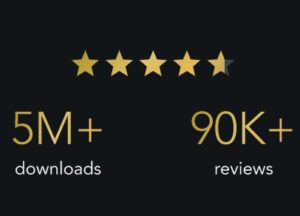 The app has an impressive amount of positive and extensive reviews written by current users. This is something quite rare for any kind of app, but even more rare for a crypto app, which means that Blockfolio is truly useful to its clients.
The app has an impressive amount of positive and extensive reviews written by current users. This is something quite rare for any kind of app, but even more rare for a crypto app, which means that Blockfolio is truly useful to its clients.
An issue that has been addressed by the community is the possibility that Blockfolio would display incorrect prices. So far, Blockfolio has admitted to any data errors that have occurred, and has informed its users about it on social media.
Blockfolio Review: Verdict
Blockfolio is a crypto tracking app that is highly rated by its users, allowing the tracking and monitoring of thousands of crypto assets directly from your mobile phone.
Featured image: coinnounce.com
The Review
Blockfolio Review
PROS
- Free
- Hundreds of coins available for tracking
- Responsive customer support
- Crypto news and signals feature
- Does not require the personal information
CONS
- Data has to be entered manually in your portfolio
- Aggregated transaction data may be sold to third parties
Review Breakdown
- Supported Currencies
- Rates and Fees
- Security
- Transaction Speed
- Ease of Use
- Customer Support

coindoo.com is author of this content, TheBitcoinNews.com is is not responsible for the content of external sites.
Our Social Networks: Facebook Instagram Pinterest Reddit Telegram Twitter Youtube










