
If you’re in the market for a hardware wallet, you may be under the impression that Ledger and Trezor are your only two options. While that may have been the case some time ago, there are now a bunch of hardware wallets at your disposal.
One of these alternatives is CoolBitX and its flagship product, the CoolWallet S. What seems like a cheesy name at first glance actually has significant meaning behind it. As a cool wallet, the CoolWallet S sits at the intersection of hot (online) and cold (offline) wallets. It pairs a physical card boasting an EAL5+ certified Secure Element microchip with a mobile app to give you “the world’s only mobile hardware wallet.”
In this CoolWallet S review, we cover everything you need to know about the wallet including:
CoolWallet S Review
Right away, you’ll notice that the CoolWallet S isn’t like other hardware wallets. Instead of the USB stick variation that other companies use for their physical wallet, the CoolWallet S employs an electronic card about the same size and durability of a credit card.
Other than the wallet card, the sleek box also includes a recovery card, plastic charger, and charging cable.
CoolWallet S Box Contents
CoolWallet S Card
The CoolWallet S card is durable enough to easily carry it in your wallet. It’s waterproof (up to one hour), slightly bendable, and can withstand temperatures between 14 and 122 degrees Fahrenheit.
Mobile-First
The CoolBitX team has taken a mobile-first approach with the CoolWallet S. Before using the wallet, you first need to download the complementary app to your phone. The CoolWallet S app is available on both Android and iOS.
You connect your card to the wallet app via Bluetooth. To do so, you also need to give the app location permissions.
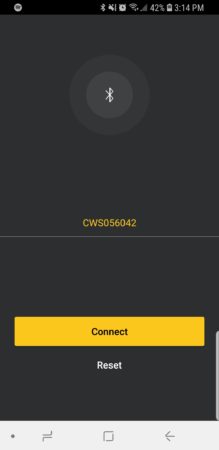
The CoolWallet S app pairs with the physical card via Bluetooth.
Connecting the two wallet components is relatively straightforward. The app provides easy-to-understand instructions, and the website offers additional help if you get stuck.
Creating a Wallet
Once your physical wallet is paired, you can start setting up the wallet for your coins. Conveniently, you’re able to send, receive, and store multiple currencies in the one wallet. As with most wallets, you can either recover a seed or create a new wallet from scratch.
You have quite a few options when creating your wallet from scratch. You can adjust the length of your seed phrase as well as choose whether you want to generate it via app or card. Each selection brings a varying level of security. The longer the seed, the more secure. And, card generation has a higher level of protection than app generation.
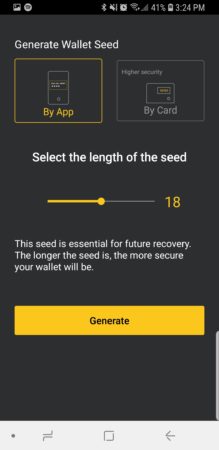
The CoolWallet S has various levels of seed protection.
Verifying the seed is no walk in the park. Instead of requiring you to enter a couple of random seeds to check for accuracy, the CoolWallet S app forces you to input the sum of all your seeds. With each seed at five digits, this is slightly painful.
Using number seeds instead of words does provide an extra layer of security. However, you may find it’s overkill.
CoolWallet S App
The CoolWallet S utilizes a simple design and includes everything you would expect in a typical wallet (plus more). You have a wallet dashboard to view your balances and overall account value. You can send and receive several different cryptocurrencies via public addresses and QR codes. And, it contains a tab with the history of all your transactions.
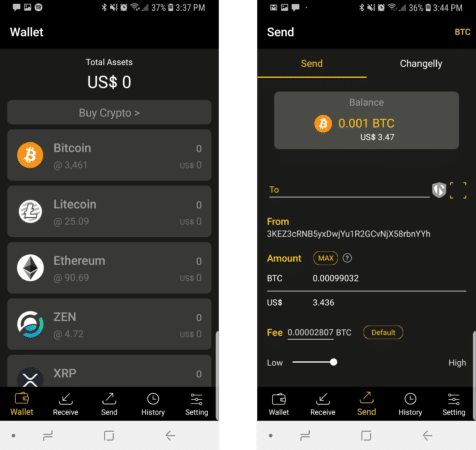
CoolWallet S App Interface
Beyond the simple wallet functionality, the app includes a Changelly integration. With this integration, you can exchange one supported crypto for another directly in the app. Your wallet also consists of a way to buy crypto, although it’s really just a link out to Coinmama.
The app had a few minor bugs and was slow at times, but none of those things were detrimental to the overall experience.
Available Cryptocurrency
The CoolWallet S doesn’t support as many coins as other, more popular hardware wallets. However, it does hold some lesser-known currencies such as JAYZ and BDG that the big guys don’t. The list of cryptocurrency includes:
- Bitcoin Cash (BCH)
- Binance Coin (BNB)
- Bitcoin (BTC)
- Ethereum (ETH)
- Litecoin (LTC)
- Tether (USDT)
- Ripple (XRP)
- Zencash (ZEN)
- ERC20 Tokens
About CoolBitX
CoolBitX, the company behind the CoolWallet S, began in 2014. In 2015, the CoolBitX team ran an Indiegogo campaign for the original CoolWallet, raising over $20,000 in the process. Two years later, they obtained a half a million dollar seed round from primarily Asian investors including Kyber Capital and Midana Capital.
In 2018, SBI Holdings purchased 40 percent of the company with the goal of integrating the wallet with the numerous other cryptocurrency projects that the holding company also owns.
Since the first product launch in 2015, CoolBitX has sold over 100,000 wallets and garnered endorsements from crypto heavyweights like Litecoin’s Charlie Lee.
The suite of investors, notable endorsements, and significant sales volume are all signs that you can trust this company.
Support
Setting up and using the CoolWallet S may not be intuitive for novice cryptocurrency users. However, there’s plenty of support to help you along the way.
The website provides an in-depth manual, walking you through everything from pairing your wallet to removing your account. Additionally, there’s a list of FAQs that cover any basic questions you may have.
If you’re still having trouble, you can head over to the help center or submit a contact request. The team is also actively answering questions on Twitter and Telegram.
Community Sentiment
Overall, CoolWallet S owners seem to be pleased with their purchases. The wallet app has a 4.6 out of 5.0 rating on both the Google Play and Apple App stores. That being said, those scores reflect the views of less than 100 users.
Reddit and other forum community members generally speak highly of the wallet as well. Two security concerns surfaced in multiple discussions, however. First, the Bluetooth connection between the card and app opens the wallet up to a few attack vectors that you don’t have in a regular hardware wallet USB connection. Second, the app only requires additional biometric verification when sending funds. There’s nothing to stop someone with your phone from viewing your balances or other information.
Final Thoughts
The CoolWallet S is an innovative concept that merges the security of a hardware wallet with the mobility a software one.
With a $99 price tag, it’s more expensive than its Ledger and Trezor counterparts. So, if brand name and company trust are most important to you, then you should probably look at one of those two instead.
On the other hand, the CoolWallet S has little to no security issues in comparison to other hardware wallets. Additionally, it has the unique benefits of portability and enabling you to spend your crypto directly from your wallet out in the real world.
For a security-first strategy, we recommend having a traditional USB hardware wallet (Ledger or Trezor) to store the majority of your funds tucked away somewhere safe, while using something like the CoolWallet S for your day-to-day spending balance. Although this method involves two wallet purchases, the cost is little compared to having peace of mind.
All in all, the CoolWallet S makes for a nifty little portable gadget with the enormous value of keeping your cryptocurrency safe on the go.
Editor’s Note: The author received a complementary CoolWallet S to test for the review.
The post CoolWallet S Review | What You Should Know About the Mobile Hardware Wallet appeared first on CoinCentral.

Coincentral.com is author of this content, TheBitcoinNews.com is is not responsible for the content of external sites.
Our Social Networks: Facebook Instagram Pinterest Reddit Telegram Twitter Youtube










