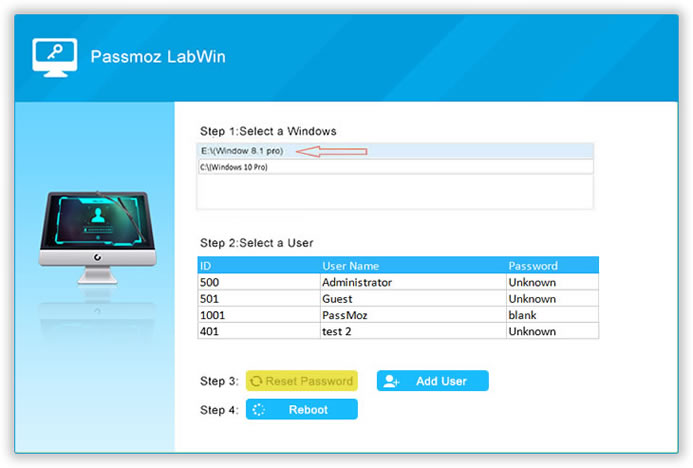
If you lose a physical wallet, it only means replacing a few things, such as your credit card, your driver’s licence, and maybe a couple of other ID cards. But what happens when you lose a digital wallet? As a matter of fact, what happens if it’s a password to a wallet that has maybe hundreds of thousands of dollars worth of Bitcoin? This is not a hypothetical question. It actually happened to someone last year.
Daniel Rodriguez is the CEO of Animusoft. He is also the CTO of a company called BILLSHARK. In 2017, rodriguez suddenly realised that he had not only lost his digital wallet, but had also forgotten the password. Unfortunately, Rodriguez had Bitcoin worth millions of dollars in the lost wallet. Despite being a tech expert, all his hard-mined money was gone in a flash.
What would you do if you were in this type of situation? The problem is, if you lose a digital wallet, it often cannot be recovered. Thankfully, if you only forget the password, there are several ways to recover it. As a matter of fact, if you have only lost the password to a computer that you are using for Bitcoin mining, then it is much easier to get in.
In this piece, we’ll talk about a couple of ways to reset or crack your Bitcoin mining computer’s password.
Free Tools
There are several free software utilities that you can use to crack a computer password. However, not all of them are reliable or even safe to use. When reviewing such freeware, it is important to check feedback from other users. You also need to check when the software was last updated; you don’t want an old piece of software that might open itself up to potential malware attacks or anything like that.
Ophcrack is of the best free applications available to reset a Windows computer’s password. However, there are some limitations to using this application. For example if your PC has only one user account and that is the password you have forgotten, then your entire PC is locked. Ophcrack does have a solution for this, though; it offers a solution in the form of what is known as a Live CD. It is basically a disc image that you can burn onto a CD, which you then used to reboot your PC and regain access to your account. You can also burn the media to a USB drive.
If you choose to go with freeware, then please follow the advice in this section. You are still proceeding at your own risk, but if you do the research you can effectively reduce the magnitude of that risk.
Premium Solutions
There are also several premium solutions that you can use to unlock your Windows PC. Some of them use different types of attack methods like Brute Force to reset your user or admin password. Others, like the widely trusted PassMoz LabWin, can be used to create bootable media on another Windows machine that you can then utilize to unlock your Bitcoin mining PC.
Such premium software applications can be a godsend, especially if you have a significant amount of digital coinage stored on a particular Windows machine. Most of these cost far less than $100, and when you compare that cost with your potential earnings doing Bitcoin mining, most of the time that decision is a no-brainer. Most important, the process is quite easy. You can check the online user guide from its official website.
While it is true that free utilities can be tempting, it is equally true that you may not get the same kind of performance or results that you would get with premium software. In addition, the risk of data being deleted or corrupted is quite high.
With premium utilities, you get several other advantages such as technical support, regular security updates, guaranteed results and so much more. The choice is ultimately yours, but let it not end up as a case of “penny wise and pound foolish”. You don’t want this to become one of your “I should have…” stories you tell your grandkids!
[newsletter_form lists="1"]










