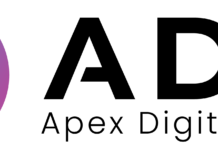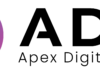In our Coinbase vs Coinbase Pro comparison, we will be looking at what fees and other distinguishable features these two crypto services have to offer.
Coinbase
 Coinbase is a San Francisco-based exchange that was launched in 2012, being one of the most reputable crypto exchanges in the industry.
Coinbase is a San Francisco-based exchange that was launched in 2012, being one of the most reputable crypto exchanges in the industry.
The platform is known for its easy to use service for buying and selling cryptos. Coinbase’s main service was designed to act as a brokerage system, in which cryptos are traded at a set price based on current market values, meaning that orders do not have to be matched and are executed as soon as they are placed.
Coinbase Pro
 Coinbase Pro was first established by Coinbase under the name of GDAX in 2015 as a separate branch and service of the company, designed to cater to professional investors. In May 2018, Coinbase renamed GDAX to Coinbase Pro.
Coinbase Pro was first established by Coinbase under the name of GDAX in 2015 as a separate branch and service of the company, designed to cater to professional investors. In May 2018, Coinbase renamed GDAX to Coinbase Pro.
Coinbase Pro is a trading platform, where users have to make their own orders and set their own prices and then wait for other traders to match the order. The platform also supports more trade orders than the Coinbase platform.
In October 2019, Coinbase Pro changed their fee structure, which lowered prices for large volume trades.
Supported Countries
Both services can be accessed by users from the following countries: United States, United Kingdom, Canada, Singapore, Andorra, Austria, Belgium, Bulgaria, Croatia, Cyprus, Czech Republic, Denmark, Estonia, Finland, France, Gibraltar, Greece, Guernsey, Hungary, Iceland, Ireland, Isle of Man, Italy, Jersey, Latvia, Liechtenstein, Lithuania, Luxembourg, Malta, Monaco, Netherlands, Norway, Poland, Portugal, Romania, San Marino, Serbia, Slovakia, Slovenia, Spain, Sweden, Switzerland, and Mexico.
Coinbase vs Coinbase Pro: Supported Currencies
Coinbase currently lists Bitcoin, Bitcoin Cash, Ethereum, Ethereum Classic, Litecoin, 0x, USD Coin, Basic Attention Token, Ripple, EOS, Stellar, Augur, DAI, USDC, and Zcash.
Coinbase Pro supports the trading of a wider variety of cryptocurrencies and more pairs. The platform supports 29 cryptocurrencies: Bitcoin (BTC), Ethereum (ETH), XRP, Litecoin, Bitcoin Cash (BCH), EOS, Cosmos (ATOM), Basic Attention Token (BAT), Bitcoin SV (BSV), Civic (CVC), DAI, DASH, District0x (DNT), Ethereum Classic (ETC), Golem (GNT), Kyber Network (KNC), Chainlink (LINK), Loom Network (LOOM), Decentraland (MANA), Maker (MKR), Orchid (OXT), Augur (REP), USD Coin (USDC), Stellar (XLM), Tezos (XTZ), Zcash (ZEC), and 0x (ZRX).
| Coinbase | Coinbase Pro | |||||||
| Asset | US | EU | UK | AU/CA/SG | US | EU | UK | AU/CA/SG |
| ALGO | ✖️ | ✖️ | ✖️ | ✖️ | ✔1 | ✔ | ✔3 | ✔1 |
| ATOM | ✔ | ✔ | ✔ | ✔ | ✔ | ✔1 | ✔1 | ✔1 |
| BAT | ✔ | ✔ | ✔ | ✔1 | ✔1✔2 | ✔ | ✔ | ✔1 |
| BTC | ✔ | ✔ | ✔ | ✔1 | ✔ | ✔ | ✔ | ✔1 |
| BCH | ✔ | ✔ | ✔ | ✔1 | ✔ | ✔ | ✔ | ✔1 |
| BSV | ✔5 | ✔5 | ✔5 | ✔5 | ✖️ | ✖️ | ✖️ | ✖️ |
| CVC | ✖️ | ✖️ | ✖️ | ✖️ | ✔1 | ✔1 | ✔1 | ✔1 |
| DAI | ✔ | ✔ | ✔4 | ✔1 | ✔1 | ✔1 | ✔1 | ✔1 |
| DASH | ✔2 | ✔ | ✔4 | ✔1 | ✔1✔2 | ✔1 | ✖️ | ✔1 |
| DNT | ✖️ | ✖️ | ✖️ | ✖️ | ✔1✔2 | ✔1 | ✔1 | ✔1 |
| EOS | ✔2 | ✔ | ✔4 | ✔1 | ✔1✔2 | ✔1 | ✔1 | ✔1 |
| ETH | ✔ | ✔ | ✔ | ✔1 | ✔ | ✔ | ✔ | ✔1 |
| ETC | ✔ | ✔ | ✔ | ✔1 | ✔ | ✔ | ✔ | ✔1 |
| GNT | ✖️ | ✖️ | ✖️ | ✖️ | ✔1 | ✔1 | ✔1 | ✔1 |
| KNC | ✔2 | ✔ | ✔ | ✔ | ✔2 | ✔ | ✔ | ✔ |
| LINK | ✔ | ✔ | ✔4 | ✔1 | ✔1 | ✔ | ✔3 | ✔1 |
| LOOM | ✖️ | ✖️ | ✖️ | ✖️ | ✔1 | ✔1 | ✔1 | ✔1 |
| LTC | ✔ | ✔ | ✔ | ✔1 | ✔ | ✔ | ✔ | ✔1 |
| MANA | ✖️ | ✖️ | ✖️ | ✖️ | ✔1 | ✔1 | ✔1 | ✔1 |
| MKR | ✖️ | ✖️ | ✖️ | ✖️ | ✖️ | ✔4 | ✔4 | ✔4 |
| OXT | ✔ | ✔ | ✔ | ✔ | ✔ | ✔ | ✔ | ✔ |
| REP | ✔2 | ✔ | ✔ | ✔1 | ✔1✔2 | ✔1 | ✔ | ✔1 |
| USDC | ✔ | ✔4 | ✔4 | ✖️ | ✔1 | ✔1 | ✔1 | ✔1 |
| XLM | ✔ | ✔ | ✔ | ✔1 | ✔1 | ✔1 | ✔ | ✔1 |
| XRP | ✔ | ✔ | ✔ | ✔1 | ✔1 | ✔1 | ✔ | ✔1 |
| XTZ | ✔2 | ✔ | ✔4 | ✔1 | ✔2 | ✔ | ✔3 | ✔1 |
| ZEC | ✔ | ✔ | ✖️ | ✔1 | ✔1 | ✔1 | ✔1 | ✔1 |
| ZRX | ✔2 | ✔ | ✔ | ✔1 | ✔2 | ✔ | ✔ | ✔1 |
| 1. Buy, send, receive ONLY. 2. Excludes New York 3. EUR and crypto order books ONLY 4. Send and receive ONLY 5. Send ONLY |
1. Crypto order books ONLY 2. Excludes New York |
|||||||
The cryptos supported on Coinbase and Coinbase Pro can be traded against USD, EUR, GBP, CAD, AUD, SGD, but with some coins it depends on the jurisdiction.
Payment Options
Coinbase Pro and Coinbase have the same payment options:
- Bank transfer (as well as ACH in the US and SEPA in the EU);
- Credit cards;
- Debit cards;
- PayPal (withdrawal only);
- Listed cryptos;
- CAD, EUR, GBP, SGD, & USD.
Coinbase vs Coinbase Pro: Fees
Coinbase has the following fee structure:
- $10 and below: $0.99 fee;
- $10 to $25: $1.49 fee;
- $25 to $50: $1.99 fee;
- $50 to $200: $2.99 fee.
Bank transfer purchases usually come with a fee of 1.49%, while card purchases have applied a fee of 3.99%.
Coinbase Pro’s fee structure is based on a maker-taker fee system applied to a 30-day volume. In October 2019, Coinbase Pro raised its fees for new tiers of accounts that transact under $10,000 and between $10,000 and $50,000.
| User 30-Day Volume | Taker Fee | Maker Fee |
|---|---|---|
| < USD 10,000 | 0.50% | 0.50% |
| USD 10,000 – 50,000 | 0.35% | 0.35% |
| USD 50,000 – 100,000 | 0.25% | 0.15% |
| USD 100,000 – 1 million | 0.20% | 0.10% |
| USD 1 million – 10 million | 0.18% | 0.08% |
| USD 10 million – 50 million | 0.15% | 0.05% |
| USD 50 million – 100 million | 0.10% | 0.00% |
| USD 100 million – 300 million | 0.07% | 0.00% |
| USD 300 million – 500 million | 0.06% | 0.00% |
| USD 500 million – 1 billion | 0.05% | 0.00% |
| > USD 1 billion | 0.04% | 0.00% |
Coinbase Pro’s fee system does not favor traders who have low trading volumes.
Deposits and withdrawals are free if made via cryptos or ACH transfers. Otherwise, Coinbase Pro applies the following flat fees:
| Transfer type | Deposit Fee | Withdrawal Fee |
|---|---|---|
| Cryptocurrencies | Free | Free |
| ACH | Free | Free |
| Wire (USD) | USD 10 | USD 25 |
| SEPA (EUR) | EUR 0.15 | EUR 0.15 |
| Swift (GBP) | Free | GBP 5 |
| Bank card (via Coinbase) | 3.99% | – |
Coinbase vs Coinbase Pro: Interface and Features
Coinbase has a simple and easy to understand interface which displays the fees, delivery time, and trading amount. Coinbase Pro’s interface is a bit more complex for first time traders, with an order book, different order types (market, limit, good ‘til canceled, stop orders, and more) and complex price charts for analyzing short-term trends (depth chart, order book, volume, etc).
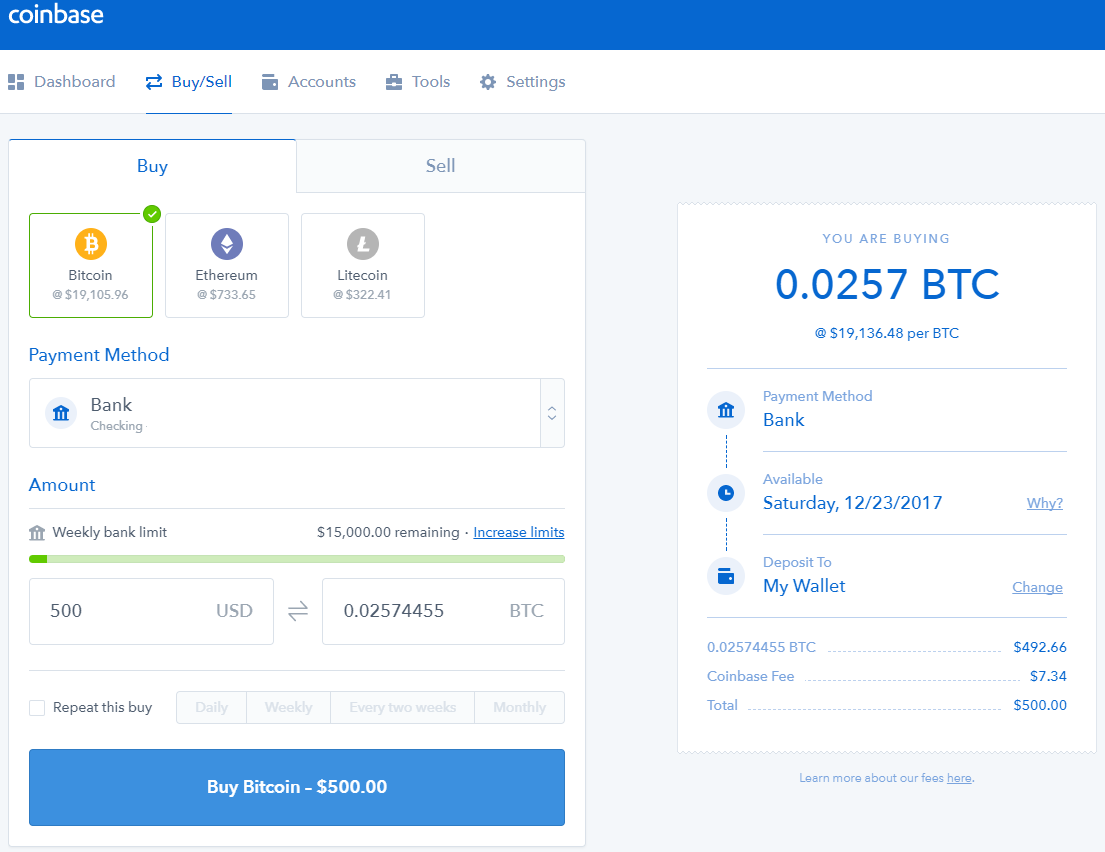
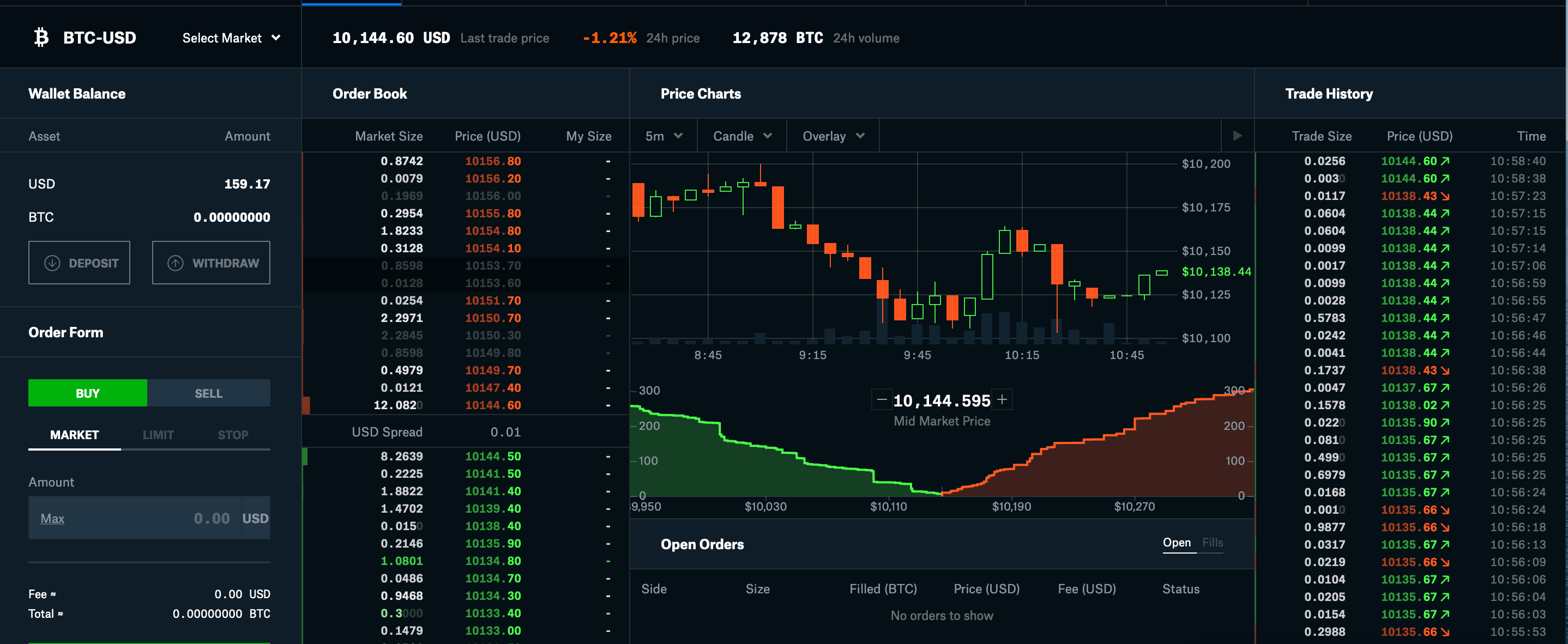
Coinbase Pro also has a margin trading (up to 3x) feature, which can be used by accounts in certain jurisdictions. The exchange applies an annual rate of 8% for both open and filled orders.
Creating an Account
Creating a Coinbase/Coinbase Pro account is a relatively straightforward process. You send your personal information, email, phone number, and ID photo; then, you have to wait for your account to be verified.
Coinbase vs Coinbase Pro: Limits
Coinbase’s limits vary based on your account verification level:
- Level 1 – email address and phone number. Buy and withdrawal limit < $1,000.
- Level 2 – full name, date of birth, and address of residence. US customers daily purchase limit < $25,000.
- Level 3 – input of bank account details, as well as credit and debit card details.
- Level 4 – government-issued identification document, taxpayer identification number, and identity verification by responding to a few questions.
Transaction limits for a Coinbase account depend on verification status, deposit method, and country of residence. Coinbase Pro accounts have a withdrawal limit of USD 10,000 or its equivalent per day. Corporate accounts have a daily withdrawal limit of USD 50,000.
 Customer Support
Customer Support
Coinbase’s customer support can be reached via email and phone. Users have reported the support team to have decent response times, usually replying within 24-48 hours for support tickets.
Security
The company and its platforms are fully compliant with all U.S. laws and regulations. The exchange keeps its user funds segregated, with 98% kept in cold storage.
Other protection measurements that are included by both exchanges are 2-factor authentication and an intricate identity verification process.
Coinbase offers an extra safety measure, as it has insured its online crypto funds by a syndicate of Lloyd’s of London. U.S. customers’ USD wallets are insured by the FDIC for losses of up to $250,000.
Coinbase vs Coinbase Pro: Verdict
Both services of the company are regarded as good platforms on which you can trade cryptos. It really depends on what type of trader you are and what your specific needs are. If you are a day trader that performs multiple trades during the course of the month and have high volumes, then Coinbase Pro is more suited for you. If you are a novice and are not that good with placing trade orders, then Coinbase is the best choice for you.
Featured image: Go CryptoWise

coindoo.com is author of this content, TheBitcoinNews.com is is not responsible for the content of external sites.
Our Social Networks: Facebook Instagram Pinterest Reddit Telegram Twitter Youtube