
If you’re interested in good, all-around Bitcoin wallet, you’re in luck since the market is nothing short of over-saturated with dozens of fine products. If you’re especially security conscious and somewhat advanced Bitcoiner, then you might want to check out the GreenAddress Wallet.
Introduction
GreenAddress is a Bitcoin-only wallet specifically created for the security-oriented Bitcoin holder. It’s an HD (hierarchical deterministic) wallet designed to boast a good balance between private key protection and user accessibility. Just like most software of this type, it allows users to store, send, and receive Bitcoin is a secure and effortless manner.
GreenAddress is open-source and free to use, and, better yet, there are no fees attached to its service. It’s also extremely customizable (thanks to the great number of add-ons it provides) which makes it a very solid pick for advanced users.
The wallet is mostly used as a desktop client as a Chrome extension easily downloadable from the Chrome Web Store. The wallet is also available for two of the most popular mobile platforms out there, iOS and Android. Users can download the wallet on their mobile devices directly from the Apple App Store or Google Play Store.
Background on GreenWallet
Created in 2013, GreenAddress is the brainchild of Lawrence Nahum and Jerzy Kozera, two very passionate developers. The company behind GreenWallet is registered in the crypto-friendly paradise called Malta and operates independently even though was acquired by Blockstream in the summer of 2016.
Security
Even though it’s not a hardware wallet, security is GreenWallet’s main selling point. For starters, it’s worth noting that this multi-signature wallet offers no less than four different types of 2-factor authentication.
Since it’s an HD wallet, it means that it uses a new address for each new transaction. Another highlight in terms of security is the so-called “watch-only” feature which allows users to check their balances or conduct various types of transactions without fully accessing the wallet. Last but not least, the wallet does not store the private keys.
There’s a good chance that users who are fairly new to the crypto world and have never used a crypto wallet before will find this rather intimating (despite its user-friendly interface). However, once the wallet has been set up, it’s as easy to use as any other basic crypto wallet.
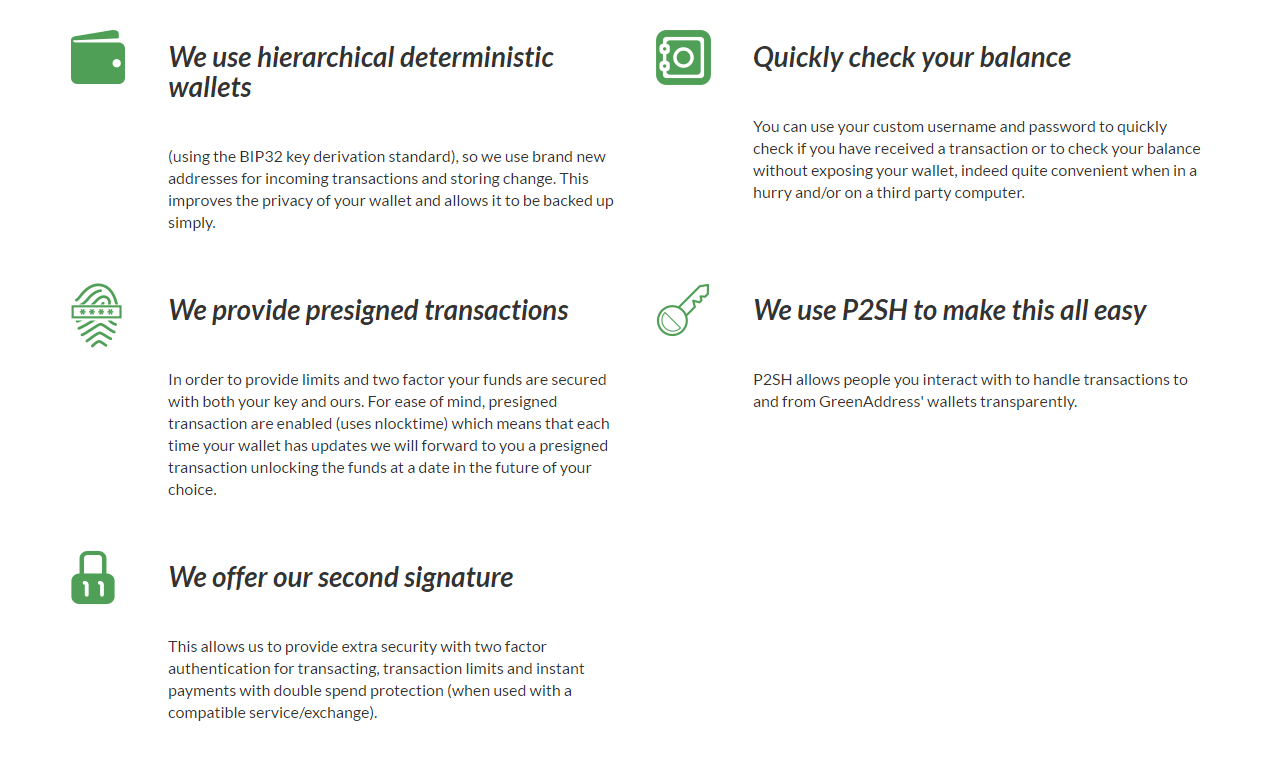
Getting started with GreenAddress
For the purpose of this guide, we will be explaining how to use GreenAddress in its Chrome extension form. As strange as it might sound, the development team actually chose this path because Chrome extensions add an extra layer of protection.
Once the wallet is installed in Google Chrome, users are required to set-up the two-factor authentication method. They can choose between setting up 2FA through email, Google Authenticator, SMS, or Robo-call. Subsequently, users are required to create a PIN of 4 to 15 digits for easy account access.
Please note that launching the wallet on another machine requires users to enter the encrypted mnemonic and password. If the browser is used from a particular browser, the IP will be recognized and the next login process will only require the PIN code.
Once logged in, users are provided with a typical wallet Dashboard with the following sections: Transactions, Send Money, Receive Money, Address Book, Settings, and Logout. To send Bitcoin, users have to select the “Send Money” tab and enter the recipient’s address or scan their QR code. Users can also choose the “instant confirmation” feature (by clicking the checkbox) which should lower the risk of double spending.
Receiving Bitcoin is just as simple: users have to click the “Receive Money” option and provide the sender with the Bitcoin address and associated QR code. If 2FA is active, users will be able to see the “instant confirmation” checkbox here as well.
The Settings section provides a plethora of customization features. Users can select which exchange the exchange rate comes from, change the denomination for Bitcoin (BTC, mbtc, ubtc, bits, etc.), choose from 12 different language settings, choose extra security measures, fiddle about with quick login settings, set spending limits, add more accounts, and even change notification and privacy settings.
GreenAddress mobile apps
The mobile apps offer users access to basically the same unique and interesting features as the Chrome extension but in a more user-friendly and neat fashion. For starters, users will notice that the layout is a bit different. This is because of the smaller screen size used by most mobile devices.
As expected, the first time a user logs in, he or she will have to input the password and the encrypted mnemonic.
Pros and cons
GreenAddress boasts robust security features and a user interface that should appeal to most users out there. Another big advantage is the fact that it’s available on all platforms that support Chrome (macOS, Windows, and Linux), as well as on iOS and Android.
Of course, due to its high complexity and relatively laborious setup process, it might not be the perfect choice for beginners.
Conclusion
GreenAddress is an efficient Bitcoin wallet that should be at the top of the list for all Bitcoin holders who are serious about security. It is true that for most day-to-day users, the advanced features of GreenAddress might seem like overkill, however, once the wallet has been configured, it’s just as easy to use as any other product of this type.

coindoo.com is author of this content, TheBitcoinNews.com is is not responsible for the content of external sites.
Our Social Networks: Facebook Instagram Pinterest Reddit Telegram Twitter Youtube










